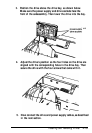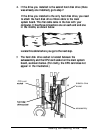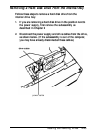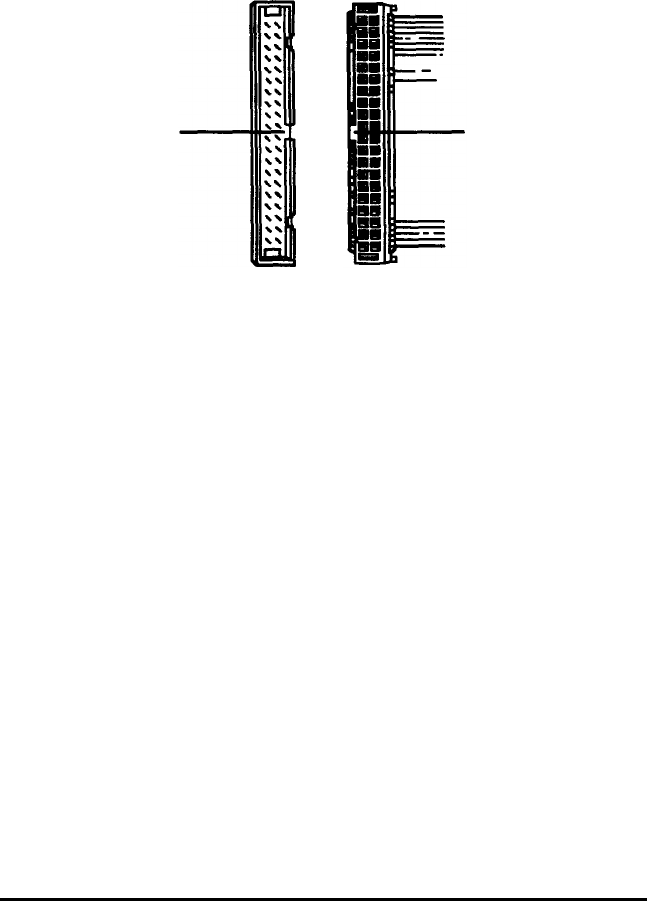
To attach the cable to the main system board, select a connector
on one end of the cable. Align the small tab in the middle of
the connector with the notch on the socket, as shown below.
notch
tab
(If you need to connect the diskette drive cable to the main
system board as well, use the connector with a tab on one
end of the cable and insert it as described above.)
If you have difficulty reaching the socket, you can remove
the CPU card as described in Chapter 3; just be sure to
reinstall it before you go on to step 6.
Make sure the holes in the connector fit over all the pins in
the socket; then push in the connector.
4-22
Installing and Removing Drives