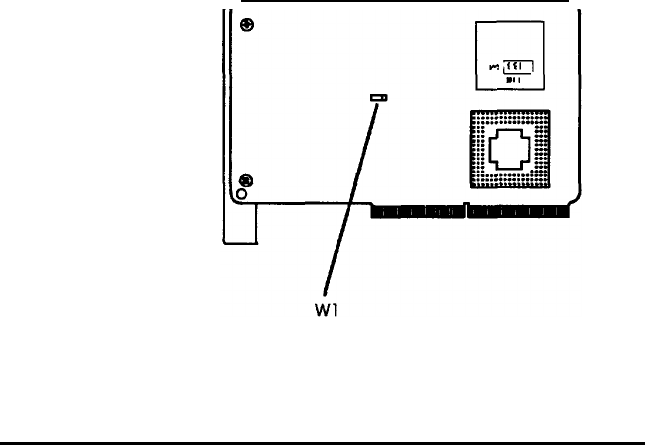
Insfalling the CPU Card
This section explains how to install a CPU card in your
computer. You need to do this if you have removed your card
to install a math coprocessor or OverDrive module on it or if
you are installing a new CPU card.
If you are installing the 486DX2/66 card, go on to “Installing
the card” on page 3-21. If you are installing the 486SX/25 or
486DX/33 card, read “Checking the jumper settings,” below.
Checking the jumper settings
There are jumpers on the 486SX/25 card and the 486DX/33
card that indicate what type of card it is. These jumpers are set
to the correct position at the factory, but it is a good idea to
check the settings to make sure they are correct. Also, if you
install an OverDrive module on the 486DX/33 card, you need
to change the setting of one jumper.
The following illustrations show where the jumpers are located
on the two CPU cards.
486SX/25
Installing and Removing Options
3-19


















