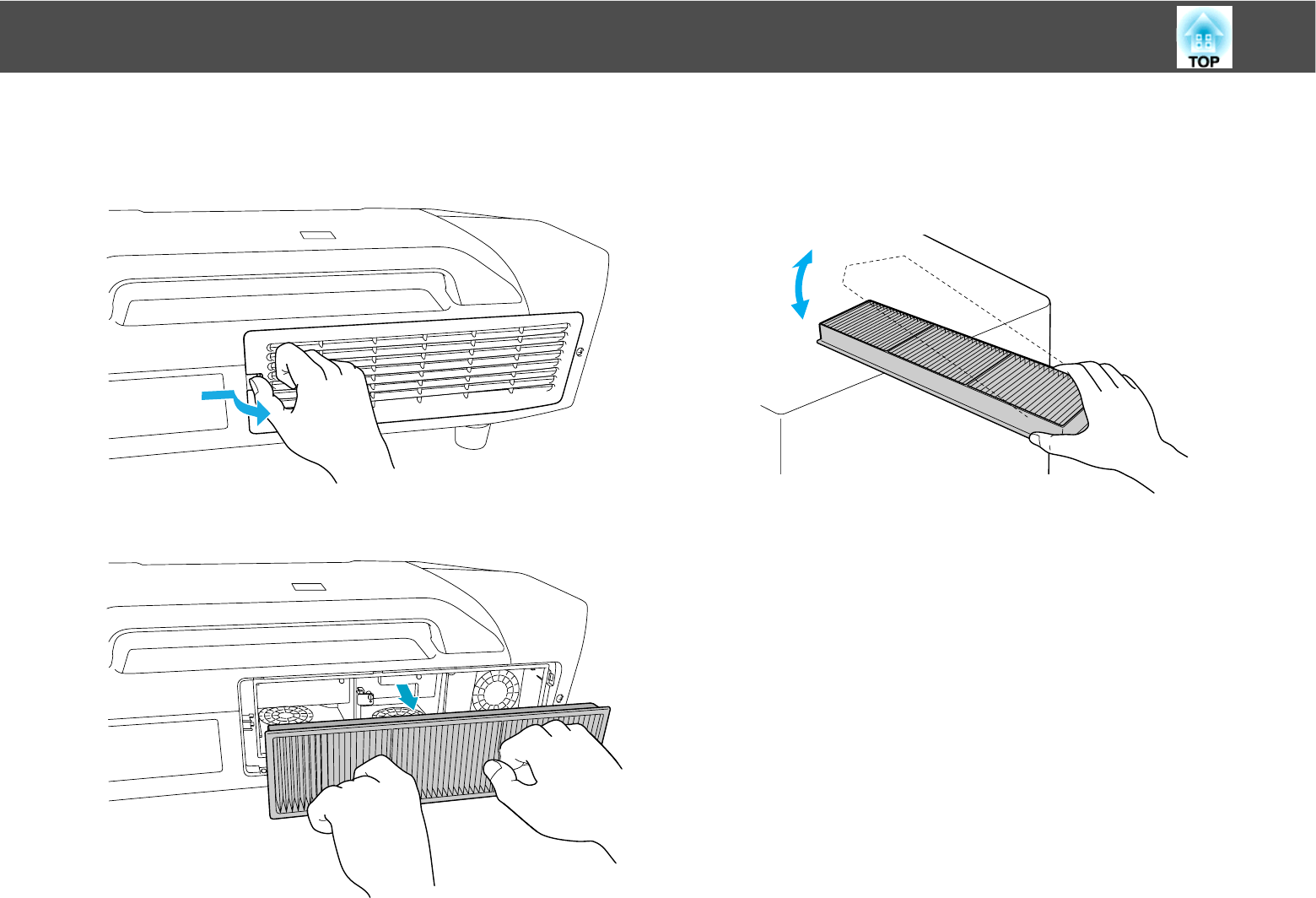
Cleaning
121
B Remove the air filter cover.
Grip the air filter cover tab between your fingers, and pull up and
remove the cover while pressing the tab.
C Remove the air filter.
D With the front (the side with tabs) of the air filter facing
down, tap the air filter four or five times to shake off the
dust.
Turn it over and tap the other side in the same way.
Caution:
If the air filter is hit too hard, it may become unusable due to deformities and cracks.


















