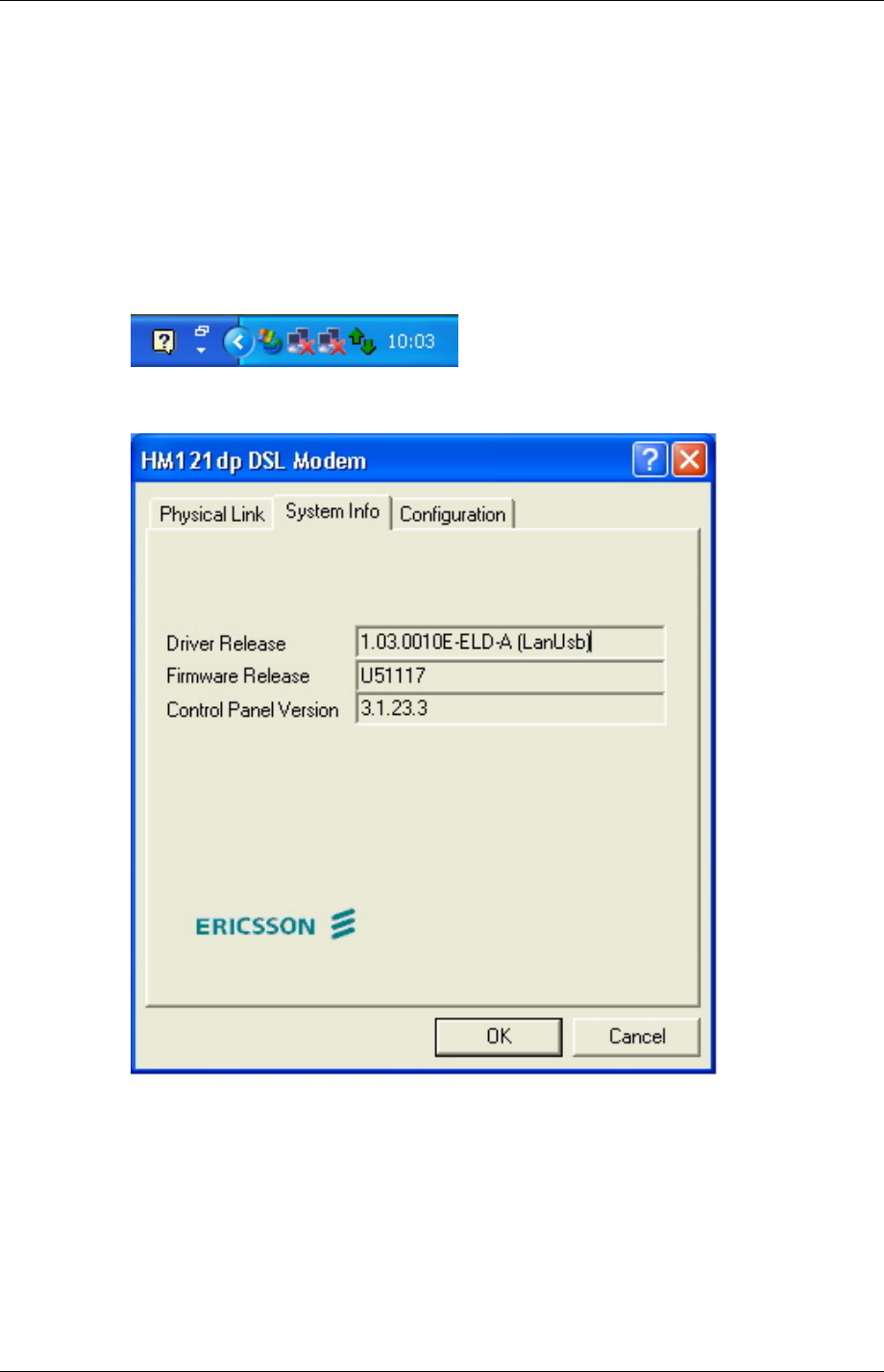
Accessing the Internet
EN/LZT 108 6429 R1 17 (47)
May 2003
3 Accessing the Internet
The way how to access the Internet differs depending on the settings your ADSL
service provider is using.
The "Control Panel" provides information about which driver type that is used in your
installation and from that information you can proceed to the respective sections in
this chapter.
Follow these steps to check which driver type your modem is using:
1 Double-click on the ADSL Modem icon (two arrows) in the system tray to open
the "Control Panel":
2 Select the "System Info" tab and read the information in the "Driver Release"
field:
3 Continue reading one of the following sections depending on which driver is used.
3.1 Using LAN Driver
The LAN driver makes the modem appear as a LAN or Ethernet device and the
connection establishment is automatic.


















