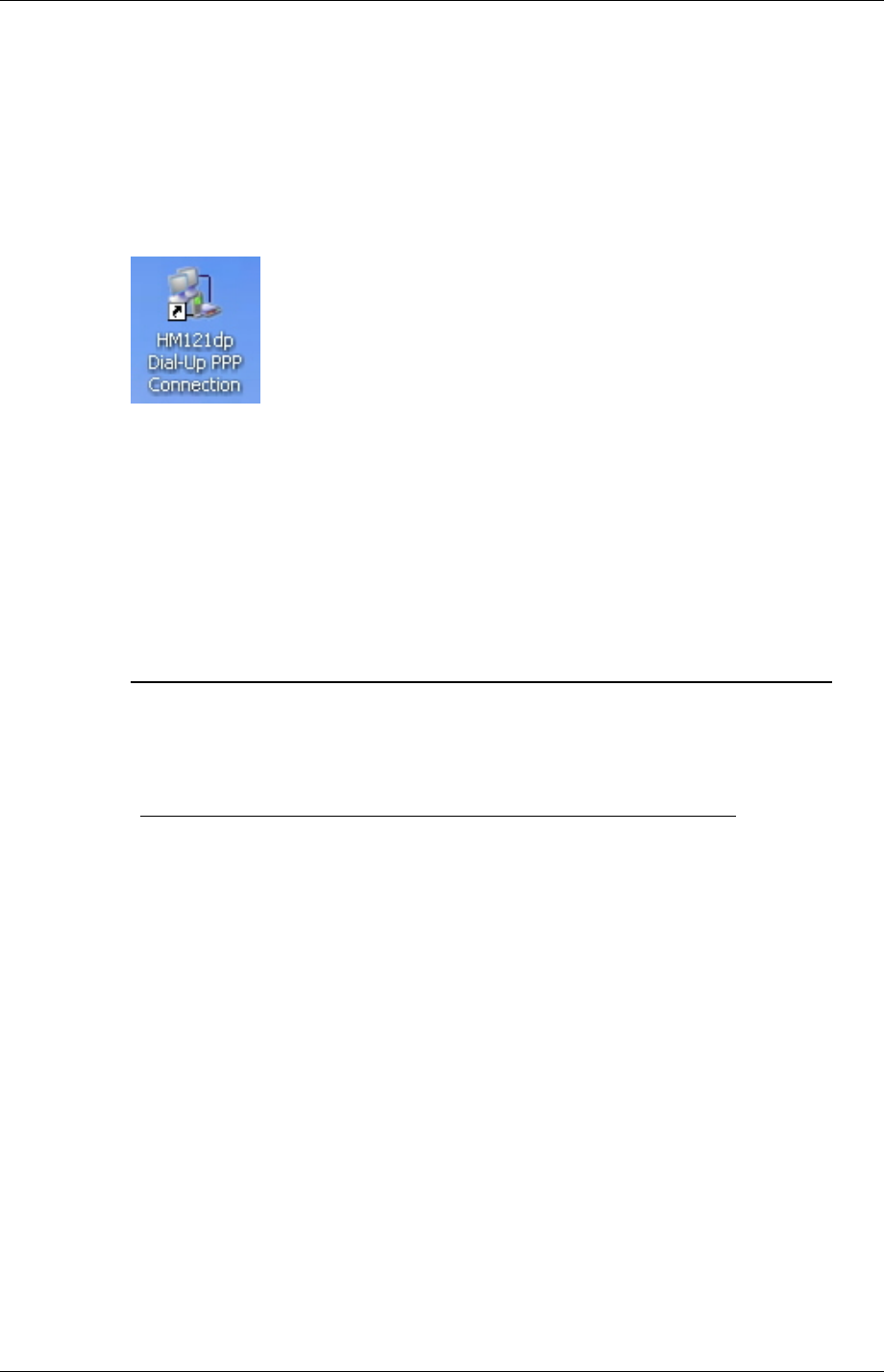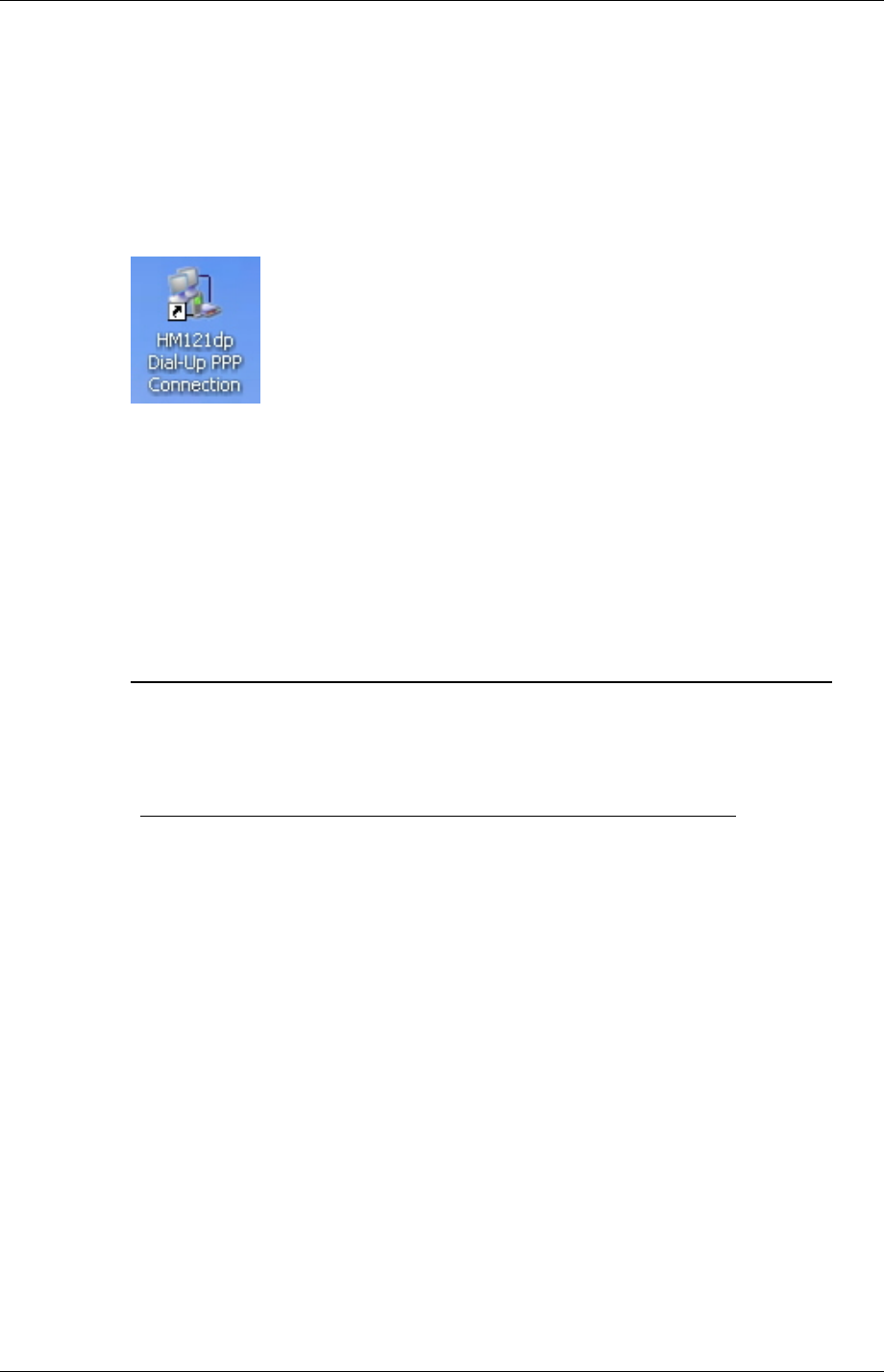
Accessing the Internet
EN/LZT 108 6429 R1 21 (47)
May 2003
When you want to disconnect, double-click on the Modem Connection icon
(showing two PCs connected to each other) in your PCs system tray. In the
"Connected to ..." window that opens, click the Disconnect button. Shutting down
your PC will also disconnect your dial-up connection.
3.2.3 In Windows XP
1 Double-click on the shortcut icon HM121dp/di Dial-up PPP Connection on
your PCs desktop to open the "Connect To" window. Now proceed to step 3.
If you do not have the shortcut icon on your desktop, proceed to step 2.
2 From the Start menu select Control Panel and double-click on the Network
Connections (Classic View)
or
double-click on the links Network and Internet Connections followed by
Network Connections (Category View).
3 Enter your "User name" and "Password" provided by your ISP/service provider.
You may check the "Save password" box to have the system remember your
credentials for future use. Then click the Dial button.
Note:
Be sure to enter your User name and Password
exactly as provided, that is, distinguish between
uppercase and lowercase letters.
4 When a connection has been established, you should be ready to access the
Internet. You may start your application, e.g. a web browser or E-mail application
for Internet access.
When you want to disconnect, double-click on the Modem Connection icon
(showing two PCs connected to each other) in your PCs system tray. In the
"Connected to ..." window that opens, click the Disconnect button. Shutting down
your PC will also disconnect your dial-up connection.