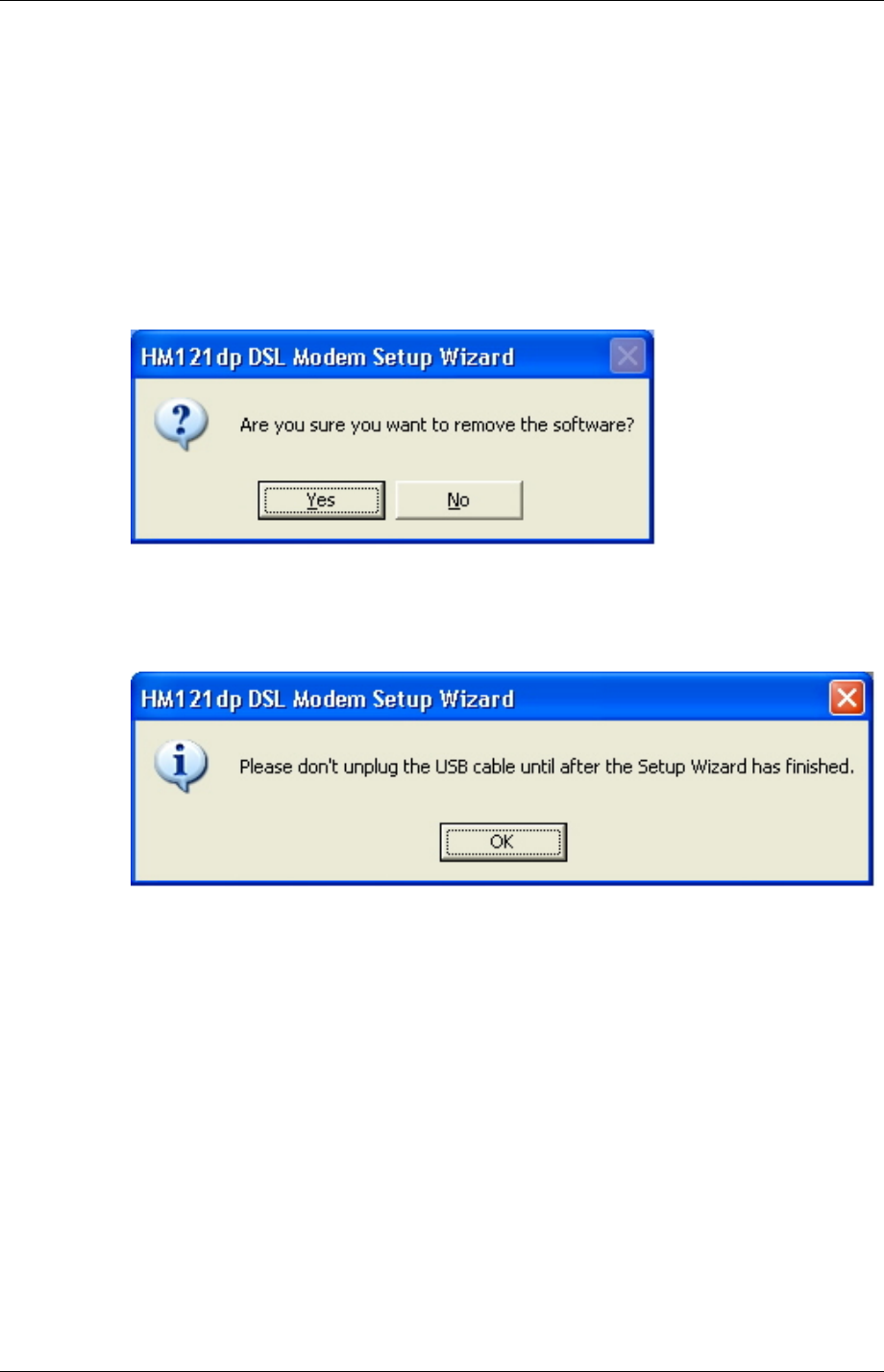
Uninstalling and Updating Modem Software
28 (47) EN/LZT 108 6429 R1
May 2003
6 Uninstalling and Updating Modem Software
6.1 Software Uninstall
The HM121dp/di is a hot swapable USB device. You may plug it in and out without
powering down your computer. However, this does not mean that both driver and
software are removed when plugging out the USB device. Should you need to remove
the HM121dp/di driver and software, follow the steps below:
1 Click the Start menu, select Programs -> HM121dp/di DSL Modem ->
Uninstall. A message is displayed, asking you to confirm the removal of the
modem software:
Click the Yes button to proceed with the uninstallation.
2 A notification message appears as the following picture:
Click OK to start the uninstallation.
3 The uninstallation now starts and a progress bar is displayed during the process:


















