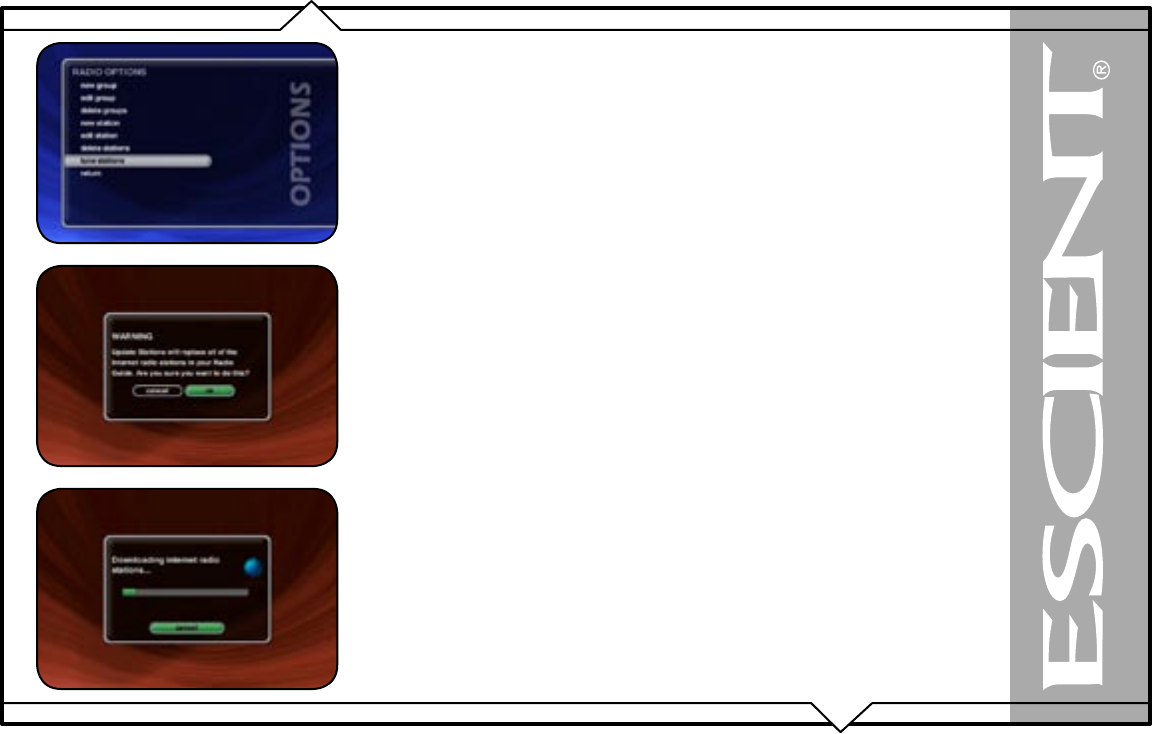
PAGE 44
FireBall™ ZP-1 User’s Manual
UPDATING THE INTERNET RADIO STATIONS LIST
Escient makes every attempt to insure that the preloaded Internet Radio Stations are alive and well,
but due to the dynamic nature of the Internet and the third parties who actually serve up these radio
streams, sometimes you will not be able to play a station. The “Tune Stations” feature allows you to
download a list of the most recent Internet Radio stations from Escient.
Note: Tune Stations WILL NOT erase any custom stations you may have added, from your Radio
Guide. It WILL replace the Escient supplied stations with a fresh new list.
If you want to replace the current Internet Radio Stations with a new list of stations, follow
these steps:
1. Make sure you are in the Radio source mode by pressing the RADIO key on the remote.
2. Press the OPTIONS key to display the Options Menu
3. Select the TUNE STATIONS
menu item.
4. Read the WARNING screen and select OK to proceed.
5. FireBall will Connect to the Escient server and download the latest Internet Radio Stations.
When you are finished Tuning the Stations, the Radio Guide is displayed showing the new Escient
provided Internet Radio Stations and any user added stations.


















