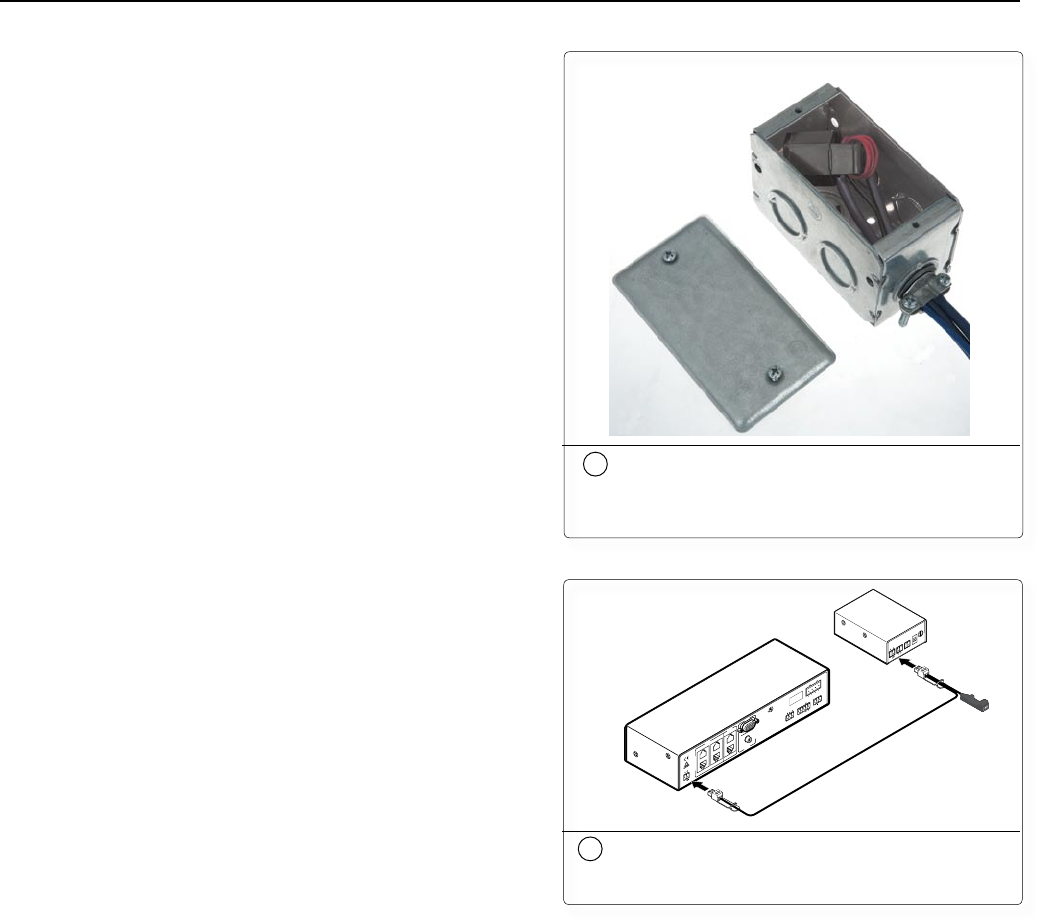
PoleVault Systems Installation • Optional Accessory Installation
2-32
Optional Accessory Installation — PPC 25
POWER
CNO
PAGING RELAY
DELAY
SENSITIVITY
12V
0.2A
MAX
ON
1
2
L R
AUX/MIX IN
DO NOT GROUND
OR SHORT
SPEAKER OUTPUTS!
1B
1A
I
N
P
U
T
S
O
U
T
P
U
T
S
2B
2A
3B
3A
RS-232 MLC/IR
DC VOL
4/8 Ohms
AMPLIFIED OUTPUTS
VOL/MUTE
Tx
ABC
Rx IR 12V
10V
POWER
12V
3A MAX
US
LISTED
17TT
AUDIO/VIDEO
APPARATUS
®
RGB
VIDEO RGB
VIDEO
To Power
Supply
Extron
PPC 25
Priority Page
Controller
Extron
PVS 204SA
Twisted Pair
Switcher
10
Connect the power supply via the
PoleVault switcher
9. If a junction box is being used in a plenum space, ensure the
sensor and all wires fit inside the box (as shown at right). All
cables leaving the box must be plenum rated. Tighten the
cable clamp and secure the lid to the junction box.
10. Use the included Y-shaped cable assembly to power the
Priority Page Controller from the PVS 204SA power supply
(as shown). This cable assembly allows both devices to be
powered from a single power supply.
9
Ensure the sensor and wires fit
completely inside the junction box
before attaching the cover


















