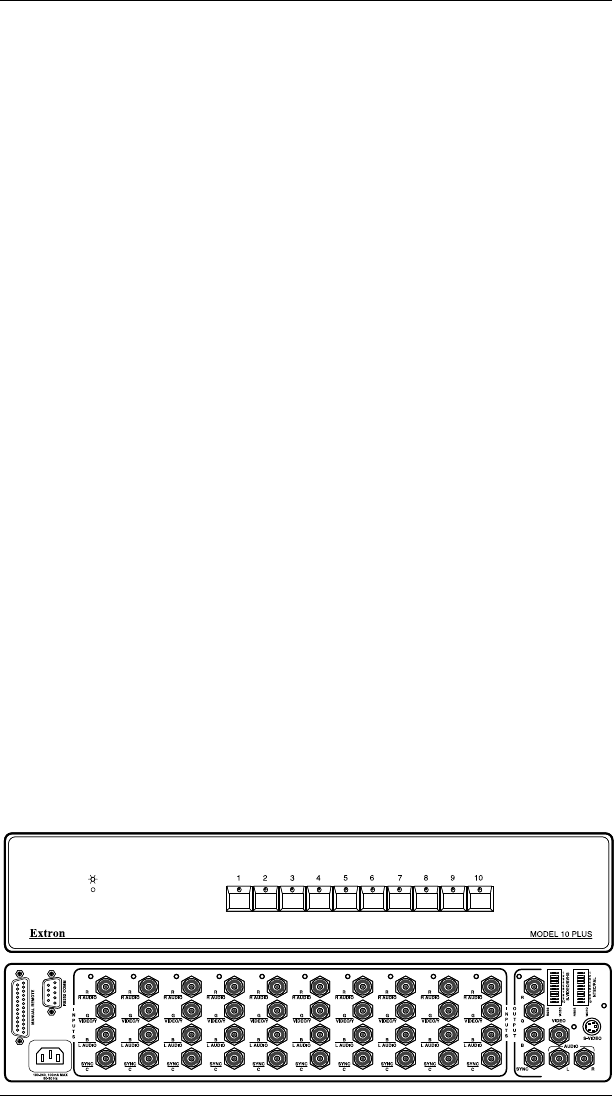
Extron • Model 8 PLUS & Model 10 PLUS Switchers • User’s Manual
The Model 10 PLUS front and back panels are shown below.
Page 1-2
Model 8/10 PLUS Introduction and Specifications
Description of Features
Outputs – Because switching is direct, the output will always have
the same format as the selected input. Separate output
connectors are provided for RGBS, S-Video, Composite
Video, and Audio.
300 MHz Bandwidth – The wide bandwidth allows signals to be
passed without loss of resolution. This is extremely important
when using high resolution computer workstations.
Triple Action Switching
TM
(RGB Delay) – Triple Action
Switching
TM
is a technique in which the RGB video is blanked
for a brief period when a new input is selected. This prevents
a distorted image from being displayed during the time the
display device sync circuitry is locking onto the new sync
input. When an input is selected, Triple-Action Switching
®
does this:
1. Drop the RGB video signals leaving sync connected.
2. Wait for 20 mS and then switch to the new sync signal.
3. Wait for the time delay set by the user (0.0 - 7.5 seconds)
and then switch to the new RGB signals. (During this time
the projector is setting up to match the new sync.)
Switcher Control – Each channel of the switcher can be
controlled in any one of the following ways:
1. Front Panel Buttons.
2. Manual Remote Control Connector – KP-10 Wired
Remote Control, IR-10 Infrared Remote Control or third
party remote control.
3. RS-232 Control Connector – Provides for computer/serial
control of the switcher.
Internal Power Supply – The Model 8/10 PLUS switchers have
an internal, auto-switching (100 - 240 VAC, 50/60 Hz) power
supply. The Model 8/10 PLUS switchers are UL, CE and CSA
approved.
Rear Panel LED Indicators – Rear panel LEDs indicate which
input is selected and which outputs are active.
12345678910


















