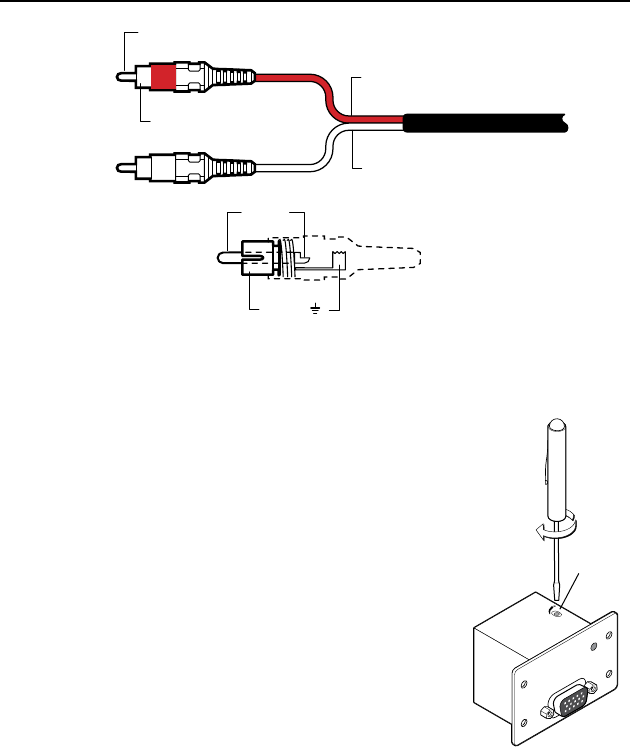
DAV101CM, DAS101CM • Installation and Operation
Installation and Operation, cont’d
2-8
Tip (+)
Sleeve ( )
Sleeve (Gnd )
Audio RCA connector color.eps
Right Channel
(Red Jacket)
Left Channel
(White Jacket)
Tip (Signal)
RCA connector wiring for DAS101CM-3,-04 audio input
Adjusting Sharpness (DAV Modules)
The longer the cable being used, the
greater the signal loss. The DAV101CMs
have an adjustable sharpness/peaking
control that equalizes the video signal
to compensate for signal losses. The
DAV101CM can drive signals for up
to 150 feet of Extron mini HR cable or
250 feet of Extron SHR cable.
While viewing the output image,
use a small screwdriver to rotate this
potentiometer to select the setting that
gives the clearest pictures.
C
Using a larger screwdriver
can break the potentiometer.
Mounting the Modules
Test the system. Adjust the sharpness (see "Adjusting
Sharpness") or disconnect the power and correct any cabling or
wiring errors before mounting the modules.
C
To avoid the risk of electrical shock, disconnect power
from the DAV or DAS module before mounting it.
For all installations, place the DAV’s or DAS’s faceplate (or the
mounting frame it is attached to) onto/against the mounting
surface and secure it with the provided screws or bolts. Be
careful not to damage the cables.
DAV101CM
VGA LINE DRIVER
VIDEO INPUT
POWER
PEAKING
Peaking


















