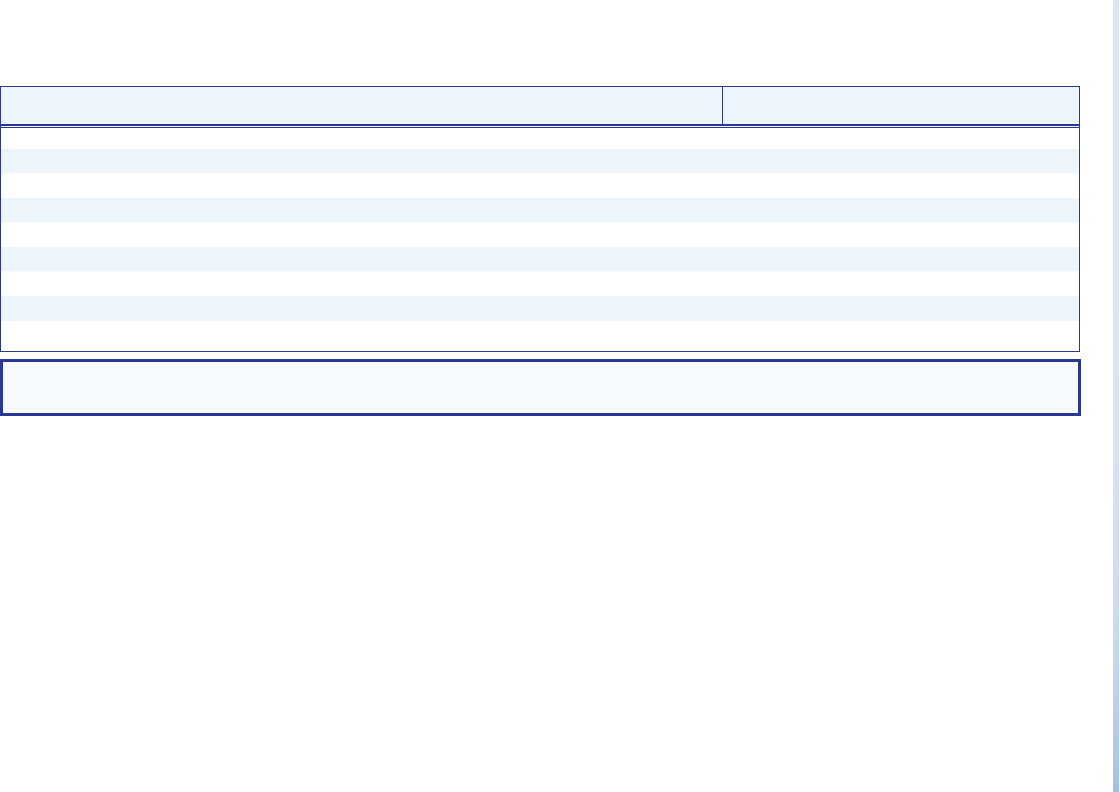
20 DMS 1600, DMS 2000, DMS 3200, DMS 3600 • Remote Control
NOTE: X1! = Address nnn.nnn.nnn.nnn
X1@ = DHCP 0 = off, 1 = on
Command ASCII Command
(host to unit)
Response
(unit to host)
Additional Description
IP and serial port setup
Set IP address
EX1!CI} IpiX1!]
Default: 192.168.254.254
Read IP address
ECI} X1!]
Set subnet mask
EX1!CS} IpsX1!]
Default: 255.255.0.0
Read subnet mask
ECS} X1!]
Set gateway IP address
EX1!CG} IpgX1!]
Default: 0.0.0.0
Read gateway IP address
ECG} X1!]
Set DHCP on or off
EX1@DH} IdhX1@]
Default: 0 (Off)
Read DHCP on/off status
EDH} X1@]
Command and Response Table for IP-Specific SIS Commands


















