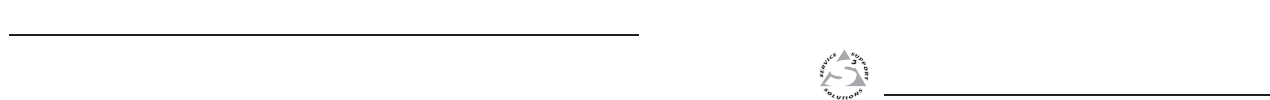
ECP 1000 • Introduction
Introduction, cont’d
ECP 1000 Event Control Panel
2
Chapter Two
Installation
Rear Panel Features
Installation
Introduction
The Extron ECP 1000 event control panel attaches to as many as
three Extron SGS 408 seamless switchers to provide complete
control of multiple screens in large staging applications. The
ECP 1000 allows you to create simultaneous or synchronous
wipes, dissolves, fades, and cuts on any combination of the
attached screens.
The ECP 1000 includes pre-programmed effects that are
available at the touch of a single button. In addition, the
SGS 408 Control Program for Windows allows you to select
effects for each screen so you can create your own preset series
of effects.
Features
Pre-programmed effects — The effect buttons initiate multi-
screen effects. There are 40 user-programmable presets,
30 of which are pre-programmed at the factory. The
SGS 408 Control Program for Windows allows you to
overwrite all preset button settings.
Show sequencing — Using the SGS 408 Control Program for
Windows, you can create a series of effects that are
initiated sequentially at the touch of a single effect
selection button.
Button label software — Some buttons are labeled with a
pictorial example of their associated effects. You can
create labels for unlabeled buttons, or you can replace
existing labels to match any changes you have made to
button assignments.
Effect selection buttons — These buttons allow you to create
wipes, dissolves, and title effects.
Screen selection buttons — These buttons allow you to choose
the screen or screens on which an effect will appear.
Duration adjustment — This control allows you to specify the
length of time in which each effect occurs.
T-bar controller — This control allows you to manually control
the speed of a transition.
1-2


















