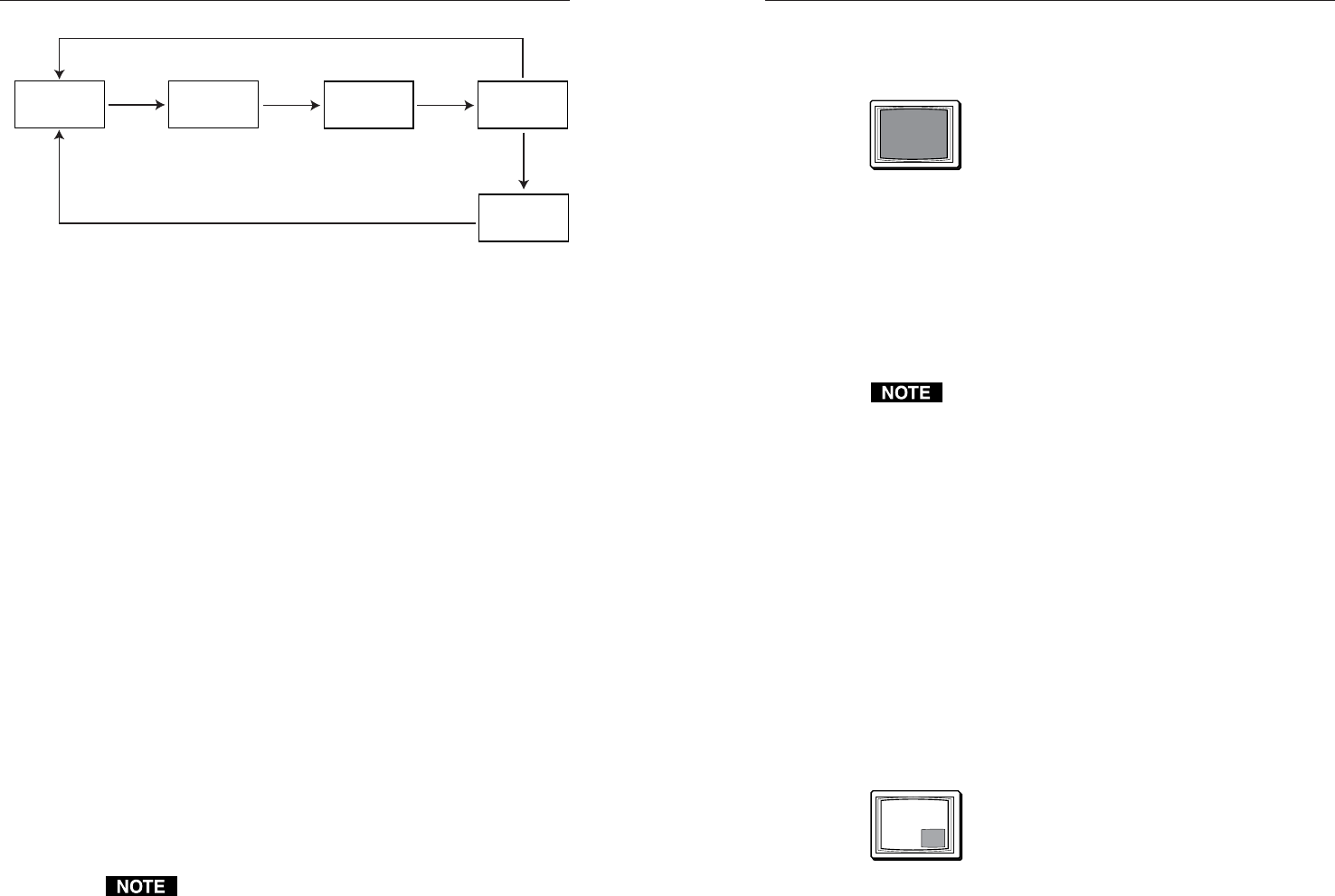
ECP 1000 • Operation
ECP 1000 • Operation
Operation, cont’d
Figure 3-5 — Programming the ECP 1000
2. Press the Next button. The Program Ready menu
appears.
3. Do one of the following:
• To program the ECP 1000, use the SGS 408 Control
Program. See chapter 4 for information. When you
are finished using the program, press the Menu
button. The default screen appears.
• To exit the LCD menu without programming the
ECP 1000, press the Menu button.
Applying a Switch
You can switch displays using a variety of techniques. For a
description of each technique, see the instructions for the
technique in this section.
Applying a cut
A cut seamlessly replaces the program image with the preview
image. No effect is applied to the switch. As soon as the Take
button is pressed, the switch occurs.
To switch using a cut, do the following:
1. Press the Cut button.
2. Press the screen selection buttons that correspond to the
screens you want to switch. For example, if you want to
apply the cut to screen 2, press screen selection button 2. If
you want to apply the cut to screens 1 and 3, press screen
selection buttons 1 and 3.
You can select a screen selection only if it is backlit.
3. Press the Take button. The seamless switch takes effect
immediately, and the preview image becomes the new
program image.
SGS 1
.
3
1.0 SEC
BACK
LIGHT
Press
Menu
button
PROGRAM
*READY*
Press
Next
button
Use the SGS 408 Control Program.
When finished, press Menu button.
SYSTEM
RESET
Press
Menu
button
Press Menu button
PROGRAM
MODE
Press
Menu
button
Applying a dissolve
A dissolve causes the program image to fade out while the
preview image fades in (figure 3-6).
Figure 3-6 — A dissolve effect
To switch using a dissolve, do the following:
1. Press the Dissolve button.
2. Press the screen selection buttons that correspond to the
screens you want to switch. For example, if you want to
apply the dissolve to screen 2, press screen selection
button 2. If you want to apply the dissolve to screens 1
and 3, press screen selection buttons 1 and 3.
You can select a screen selection only if it is backlit.
3. If you want to use a duration other than the default
duration, turn the Adjust knob until the desired duration
appears on the LCD menu’s default screen.
4. Press the Take button. The dissolving switch begins
immediately and is finished in the time specified by the
duration, and the preview image becomes the new
program image.
Applying a title
A title can have two effects: window or key. The actual effect is
determined by the ECP title setting on the SGS 408 (see chapter
3 of the SGS 408 User’s Manual).
A title window causes a predefined box in the program image to
dissolve to reveal the preview image (figure 3-7). The effect is
as if the preview image were located behind the program
image, and a window in the program image opens to show the
preview image.
Figure 3-7 — A title window effect example
A title key causes any portion of the preview image which is
over half intensity (.35V) to be displayed with the program
image.
3-6 3-7
Dissolve
Dissolve


















