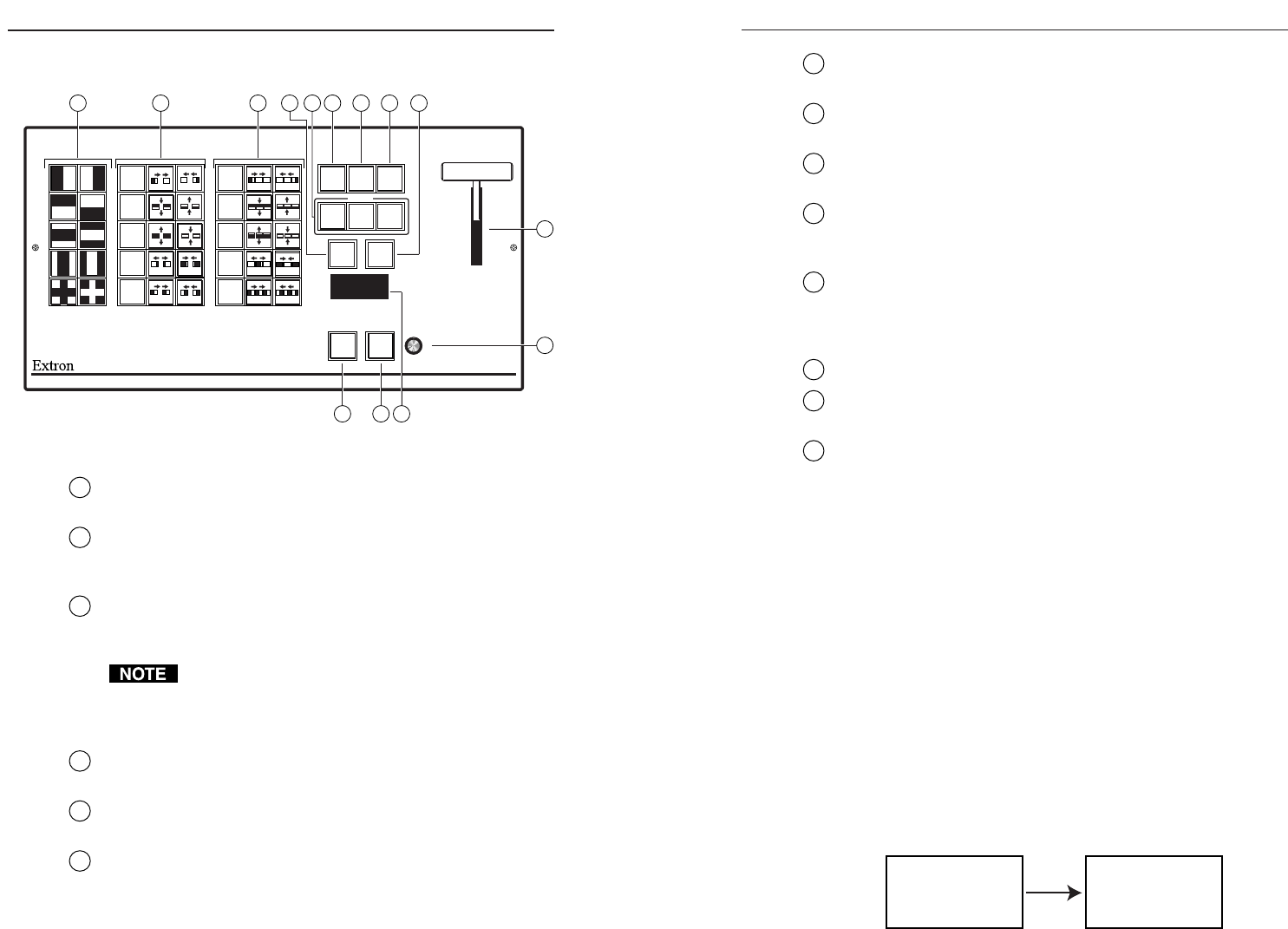
ECP 1000 • Operation
ECP 1000 • Operation
Operation, cont’d
Operation
3-2 3-3
Top Panel Controls
Figure 3-1 — ECP 1000 top panel
1
One-screen effect buttons — Allow you to specify the effects for
one screen. All of the buttons are user-programmable.
2
Two-screen effect buttons — Allow you to specify the effects
for two screens. The buttons in the two right columns are pre-
programmed. All of the buttons are user-programmable.
3
Three-screen effect buttons — Allow you to specify the effects
for three screens. The buttons in the two right columns are pre-
programmed. All of the buttons are user-programmable.
The names “one-screen”, “two-screen”, and “three-
screen” are not absolutes. You can program a one-screen
effect into a three-screen effect button. The names are
used only to identify the particular set of buttons.
4
Soft edge button — Allows you to select whether single-
dimension wipes will have hard or soft edges.
5
Screen selection buttons — Allow you to choose the screen on
which effects, cuts, dissolves, and titles will take place.
6
Cut button — Initiates an immediate seamless switch between
the program and preview images. See “Applying a cut” on page
3-6 for more information.
7
Dissolve button — Allows you to set up a dissolving switch.
See “Applying a dissolve” on page 3-7 for more information.
8
Title button — Allows you to set up a title switch. See
“Applying a title” on page 3-7 for more information.
9
Take button — Initiates the switch selected by the effect
buttons.
10
T-bar controller — Allows you to override the duration of an
effect. See step 4 in “Applying a title” on page 3-8 or step 5 in
“Applying a wipe” on page 3-10.
11
Adjustment knob — Allows you to make adjustments to the
menu selections (see “Using the Menus” on page 3-4) and to
change the duration of an effect (see “Applying a Switch” on
page 3-6.
12
LCD screen — Displays status information and menu screens.
13
Next button — Steps through LCD screens within a menu. See
“Using the Menus” on page 3-4.
14
Menu button — Steps through LCD menus. See “Using the
Menus” on page 3-4.
Power-up
When the ECP 1000 is powered up, the following events occur:
• All lights on the ECP 1000 front panel turn on and then off, in
sequence.
• The ECP 1000 detects the number of SGS 408 units that are
connected.
• The buttons that are programmed to work with the number of
connected SGS 408 units become backlit. For example, if
SGS 408 units are attached to SGS ports 1 and 3, all screen
effect buttons that are programmed to work with 1 or 2
screens become backlit, as do screen selection buttons 1
and 3.
• The LCD displays the name of the product, and then displays
the attached screens (based on the connected ports) and
the default effect duration (figure 3-2). This second screen
is the default screen.
Figure 3-2 — Power-up screens
EXTRON
ECP-1000
SGS 1
.
3
1.0 SEC
ECP 1000
EVENT CONTROL PANEL
SCREEN
ADJUST
TITLE
SOFT
EDGE
DISSOLVE
1
2
3
CUT
TAKE
MENU
NEXT
1 6 7 8 942
10
11
121314
53


















