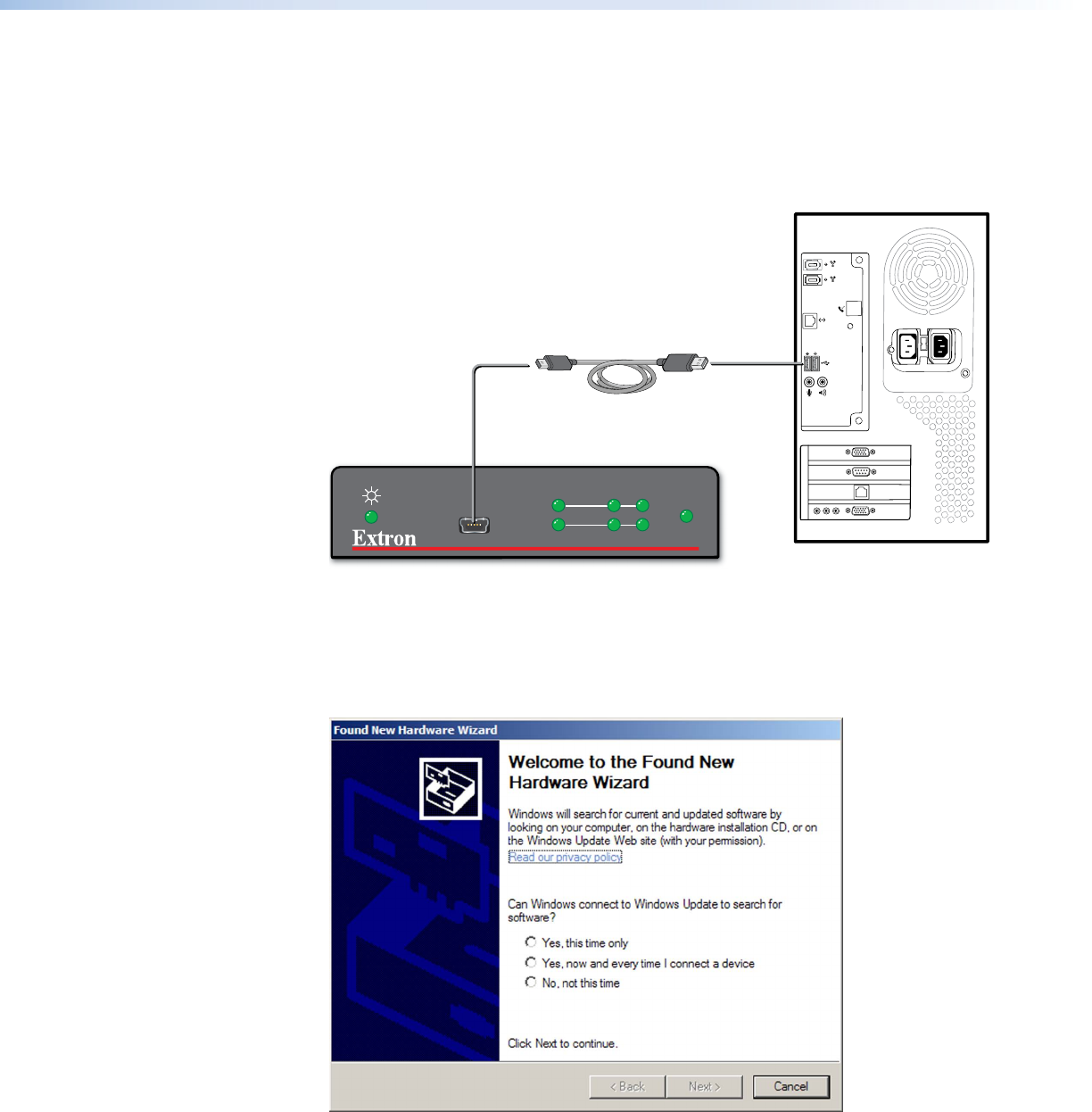
Connecting to the USB Port
The mini Type B USB port is located on the HDMI DA2 front panel (
b
in figure 7 on page 9).
It can be used to connect the distribution amplifier to a host computer to update firmware or
for configuration using SIS commands.
1. Connect a USB A to mini B cable between the USB Cong port on the front panel of the
HDMI DA2 and the USB port of the PC.
USB Cable
Type A
USB
Mini Type B
USB
USB 1
USB
Ports
Computer
HDMI DA2 Front Panel
HDMI DA2
CONFIG
INPUT
EDID
OUTPUTS
12
SIGNAL
HDCP
Figure 4. Connecting a PC to the HDMI DA2 Front Panel USB Port
2. If this is the rst time an HDMI DA2 has been connected to the PC, the Found New
Hardware Wizard opens. The rst screen offers to connect to Windows Update to search
the web for the appropriate driver needed for the USB port to communicate with the
distribution amplier. This is not necessary if the USB driver is already on your PC.
Figure 5. Found New Hardware Wizard Welcome Screen
HDMI DA2 • Installation 7


















