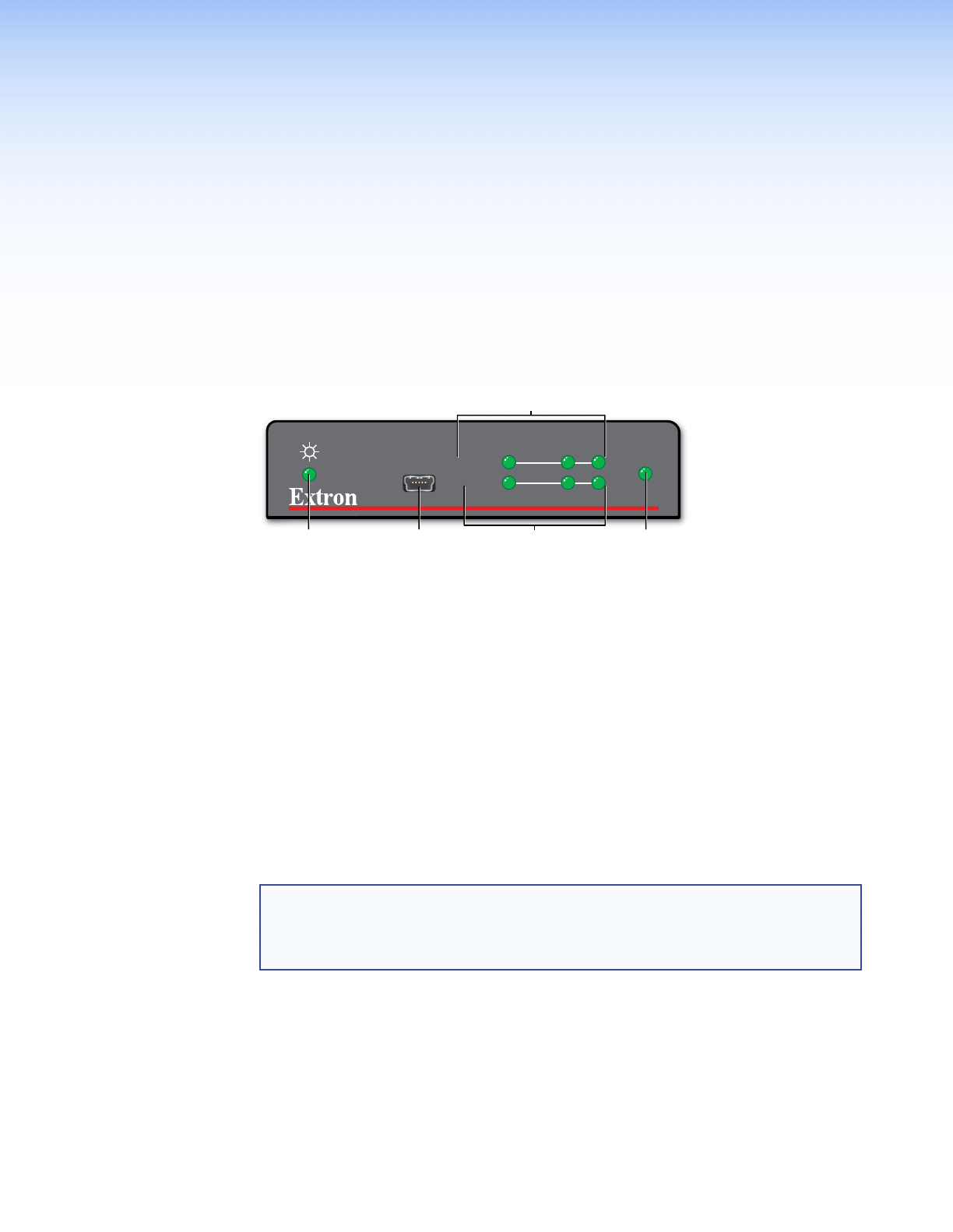
Operation
This section of the manual provides information on:
z HDMI DA2 Front Panel Features
z EDID Minder
HDMI DA2 Front Panel Features
HDMI DA2
CONFIG
INPUT
EDID
OUTPUTS
12
SIGNAL
HDCP
ae
d
c
b
Figure 7. HDMI DA2 Front Panel
a
Power status LED
b
USB Cong port
c
Signal LEDs
d
HDCP LEDs
e
EDID LED
Power Status LED
The power status LED lights green when power is applied to the unit.
USB Cong Port
The USB Cong port is used for SIS conguration, monitoring, and rmware updates. This port
can be used as an alternative to the rear panel RS-232 captive screw connectors.
NOTES: • Neither port has precedence and commands from either port are handled in the
order they are received.
• Extron recommends that the USB port is used for temporary connections. If a
permanent connection is required, the RS-232 port should be used.
When the USB Cong Port is connected to the HDMI DA2 for the rst time, the Found New
Hardware Wizard opens to install the correct device driver (see "Connecting to the USB
Port" on page 7).
HDMI DA2 • Operation 9


















