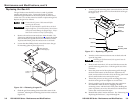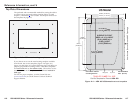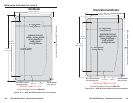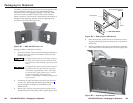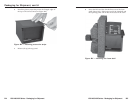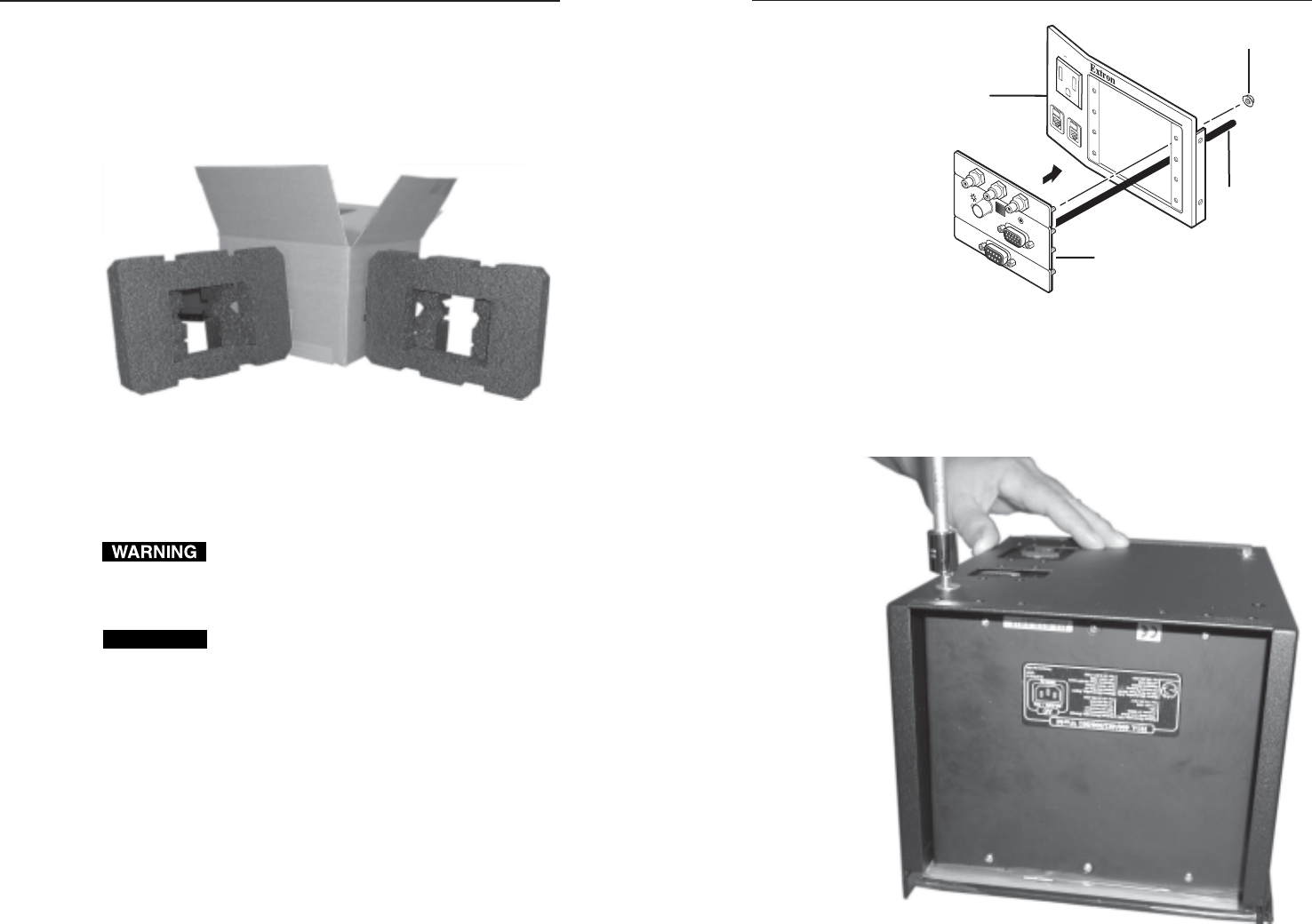
HSA 400/402 Series • Packaging for Shipment
HSA 400/402 Series • Packaging for Shipment
Packaging for Shipment
The HSA’s ultra-fine machined surfaces and moving parts make
them vulnerable to damage caused by mishandling during
shipment if they are improperly packaged. If, for any reason,
you need to return an HSA to Extron, first contact Extron to
obtain a return kit. The return kit, which reduces the chances of
damage during shipment, includes a sturdy shipping carton
and foam cut to fit the HSA (figure B-1).
Figure B-1 — HSA 400/402 return kit
Package an HSA for shipment as follows:
1. Contact the Extron S
3
Sales & Technical Support Hotline to
obtain a return kit. Extron will send the return kit to the
location you specify.
The flanged edges of the top of the surface enclosure
are sharp when the HSA is removed from the table.
Exercise caution when handling to prevent personal
injury.
CAUTION
The flanged edges of the top of the surface enclosure
are bevelled to an ultra-fine thickness of less than
0.04 (4/100)" (approximately 1 mm). These edges
are soft and can be easily nicked or bent. Exercise
caution when handling and mounting the
enclosure. Mishandling can damage the appearance
of the enclosure.
2. Disconnect all cables and remove the HSA from the table
or desk. See “Removing and Replacing the Enclosure”,
steps 1 through 8, in chapter 3, “Maintenance and
Modifications”.
3. Remove any AAPs by unscrewing the nuts on the rear of
the panel that fasten the plates to the faceplate (figure B-2).
Cable
#4-40 Nut with Captive
Washer
Front Panel
RGB 580xi SI AAP
HSA 400
125 50/60 Hz 0.5A
COMPUTER
INPUT
SELECT
AUDIO
Figure B-2 — Removing an AAP device
4. Place the enclosure upside-down on a horizontal surface.
To protect the finish, place the enclosure on a soft cloth or
rubber mat.
5. Bolt the clamshell to the enclosure with the two bolts and
flat washers that are included in the return kit (figure B-3).
Figure B-3 — Attaching the clamshell
B-3B-2