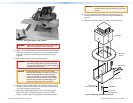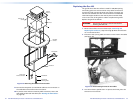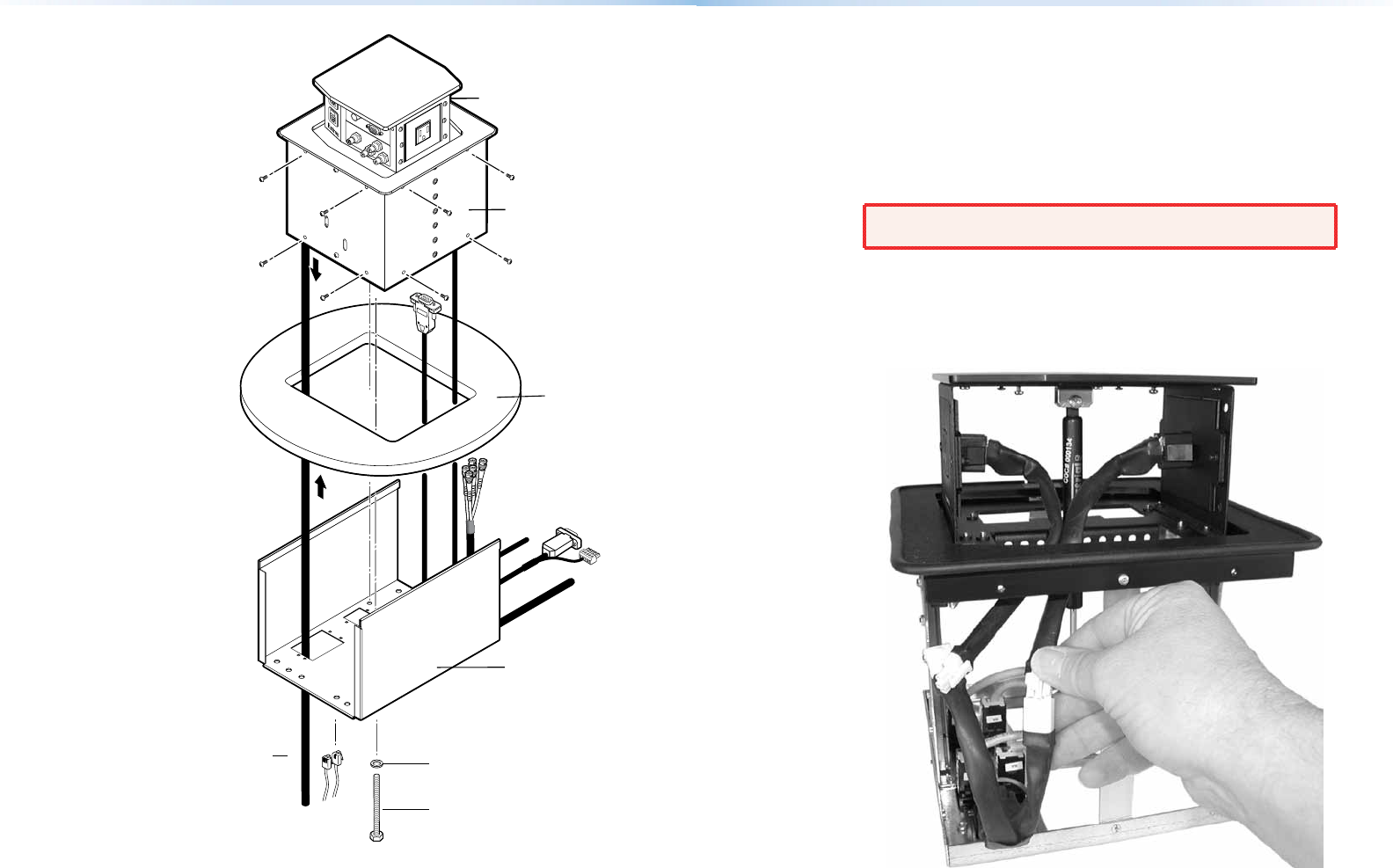
Mounting
Surface
Clamshell
Full Thread
Mounting Bolts
AAP Cables
Flat Washer
Power Cord
RJ-45 Connectors
C
O
M
P
U
T
E
R
IN
P
U
T
S
E
L
E
C
T
AUD
IO
HSA 822
Enclosure
Remove (16)
screws.
Shroud
Figure 15. Removing the HSA 822 from the Table
17. Connect the IEC power cord and RJ-45 cables to the connectors on
the underside of the surface mount enclosure.
18. To prevent wear and tear caused by cable movement, secure the
AAP cables underneath the table (see “Routing the AAP Cables”
on page 14).
Replacing the Gas Lift
The gas lift that raises the surface is rated for 100,000 opening
and closing cycles. An enclosure with many cables connected or
an enclosure with a brass top panel may require a stronger gas
lift than the standard 10 lb lift. Contact the Extron S3 Sales and
Technical Support Hotline at the nearest phone number listed
on the rear cover of this guide to obtain a replacement gas lift.
Replace the gas lift as follows:
WARNING: Ensure that AC power is disconnected before
servicing the HSA unit.
1. Remove the surface mount enclosure (see “Removing and
Replacing the Enclosure”, steps 1 through 9). Place the enclosure
on a horizontal surface.
2. Disconnect the 3-prong cable connectors on the interior AC cables
(see figure 16).
Figure 16. Disconnecting the Interior AC Cables
3. Turn the enclosure upside-down. To protect the finish, place the
enclosure on a soft cloth.
22 HSA 822 Hideaway Enclosure • Maintenance and Modications 23HSA 822 Hideaway Enclosure • Maintenance and Modications