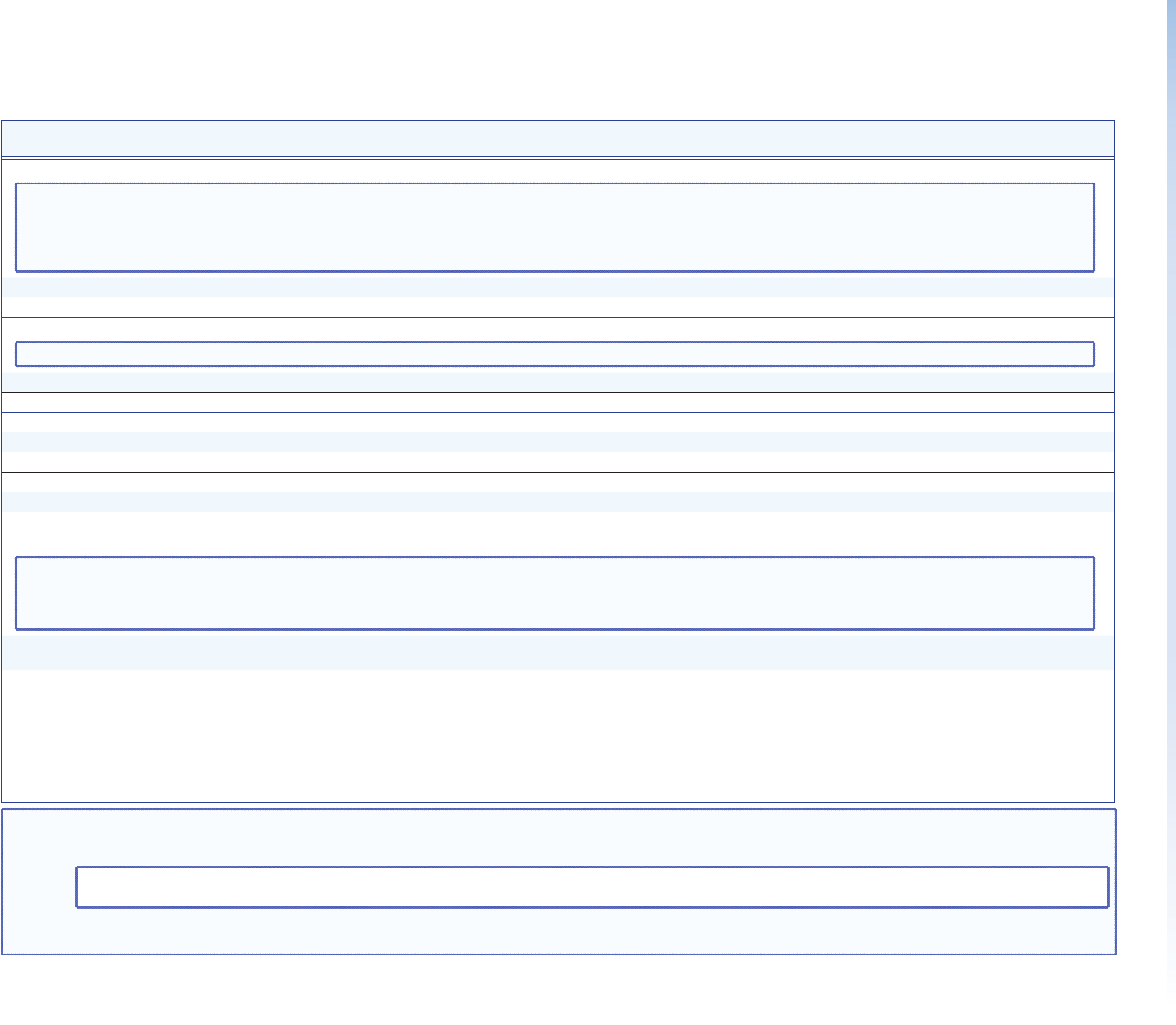
Command/response table for MSVPP commands (continued)
Command MSVPP Command
(host to unit)
Response
(unit to host)
Additional description
Sync
NOTES: • Media players with serial numbers 9600-01 through 9600-50 support the master, esgen, and esgenlegacy sync types only. See “About menu” in the “Operation” section to
identify the serial number.
• Only JMP 9600 2K units support ES genlock (“esgen”) and MS genlock (“esgenlegacy”).
• When the player responds to the setgenlockmode command, it resets the clocks. This can cause a delay of several seconds. Therefore, Extron recommends that you send
the command only during configuration or reset routines and not every show cycle.
Set sync mode
SetGenlockMode•
X2)}
OK
]
See the notes under
X2)
in “Symbols” for definitions.
View sync mode
GetGenlockMode
}
GenlockMode•
X2)
]
HD-SDI VPI enable
NOTE: The player ships with the dual-link HD-SDI VPI tag on by default. You may chose to turn it off for backwards compatibility or legacy support.
Set HD-SDI VPI enable
SetHdsdiVpiEnable•
X2!}
OK
]
View HD-SDI VPI enable
GetHdsdiVpiEnable
}
HDSDIVPIEnable•
X2!
]
HD-SDI mode
Set HD-SDI mode
SetHdsdiMode•
X2@
} OK
]
Set the HD-SDI mode.
View HD-SDI mode
GetHdsdiMode
}
HDSDIMode•
X2@
]
Video mute
Mute output video
VideoOff•X#
}
OK
]
Unmute output video
VideoOn•X#}
OK
]
Audio delay
NOTES: • Leading zeroes are accepted but not required.
• Positive values delay the audio with respect to the video.
• Negative values advance the video with respect to the audio.
• If no polarity is specified in the command, positive (+) is assumed.
Set the audio delay
SetAudioDelay•
X#
•
X2#}
OK
]
Set the amount of delay between the video and audio
outputs.
X2#
is in milliseconds.
View audio delay
GetAudioDelay•
X#}
AudioDelay•
X#
•
X2#
]
AudioDelay
]
Example (1 channel):
GetAudioDelay•1
}
AudioDelay•1•10
]
AudioDelay
]
The audio delay on output 1 is 10 milliseconds.
Example (2 channels):
GetAudioDelay•1,2
}
AudioDelay•1•10
]
AudioDelay•2•–25
]
AudioDelay
]
The audio delay on output 1 is 10 milliseconds.
The audio delay on output 2 is –25 milliseconds
KEY:
X2!
= HD-SDI enable state 0 = not enabled, 1 = enabled
X#
= Output 1 = channel 1 2 = channel 2 1,2 = both channels
X2@
= HD-SDI mode “single”, “dual_422_12”, “dual_444_10“, or “dual_444_12“ or “dual_422_hfr“
NOTE: The “dual_422_hfr” high frame rate, available on the JMP 9600 2K model only, supports resolutions of up to 1920x1080 and 2048x1080 at 48, 50 and 60 Hz. The
player must be set for 2-channel-locked mode to select this rate (see “High Frame Rate” in the “Detailed System Interaction” section for more details on this mode).
X2#
= Delay ± up to 500 milliseconds
X2)
= Genlock mode “master“, “esgen“, “esgenlegacy“, “blackburst_ntsc“, “blackburst_pal“, or“trisynch“
JMP 9600 Media Player • Programming Guide 67


















