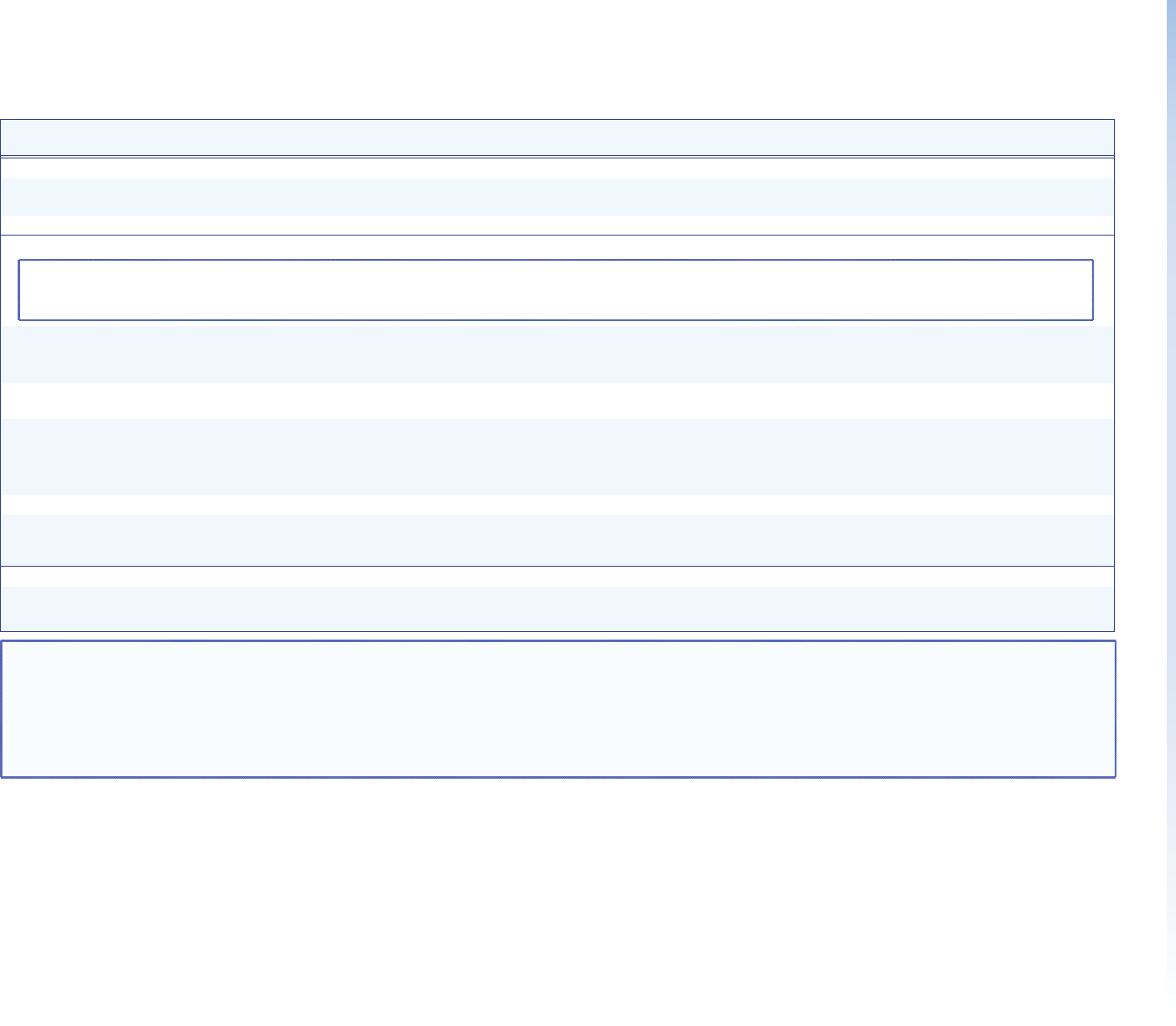
Command/response table for MSVPP commands (continued)
Command MSVPP Command
(host to unit)
Response
(unit to host)
Additional description
Time of day
Set the date and time
SetDate•
X3*
•
X3(}
OK
]
Example
SetDate•10/15/2010•10:20:00
}
OK
]
View the date and time
GetDate
}
Date•
X3*
•
X3(
]
Device parameters
NOTE: If there are spaces (•) In the location or name identier (
X4)
) (such as Park Visitor’s Center, shown in the SetDeviceName command example 2, below), the entire name must
be enclosed in double quotation marks in the set command (such as “Park Visitor’s Center”). Quotes are not required for a single word identifer (such as Park).
The identifier is always in quotes in the GetDeviceName response.
Set the device location
SetDeviceLocation•
X4)}
OK
]
Example 1:
SetDeviceLocation•Theater
}
OK
]
Example 2:
SetDeviceLocation•”Theater•1”
}
OK
]
View the device
location
GetDeviceLocation•
X4)}
DeviceLocation•”
X4)
”
]
Set the device name
SetDeviceName•
X4)}
OK
]
Example 1:
SetDeviceName•Park
}
OK
]
Example 2:
SetDeviceName•”Park Visitor’s Center”
}
OK
]
View the device name
GetDeviceName•
X4)}
DeviceName•”
X4)
”
]
View disk information
GetDiskInfo
}
diskinfo•
X4!
total
•
X4!
free
]
Show the total capacity of the hard drives (
X4!
total
)and
the amount of free space (
X4!
free
). The returned values
are in 1024-byte blocks.
Reboot
Reboot the media
player
Reboot
}
OK
]
Reboot the media player.
KEY:
X3*
= Date In the format: MM/DD/YYYY where: MM = month: 01 (Jan) through 12 (Dec)
DD = day: 01 through 31
YYYY = year: 1970 through 2037
X3(
= Time
In the format:
HH:MM:SS
where: HH = hour: 00 through 23
MM = minutes: 00 through 59
SS = seconds: 00 through 59
X4)
= Identifier Location or name
X4!
= Memory capacity or availablility In 1024-byte blocks
JMP 9600 Media Player • Programming Guide 71


















