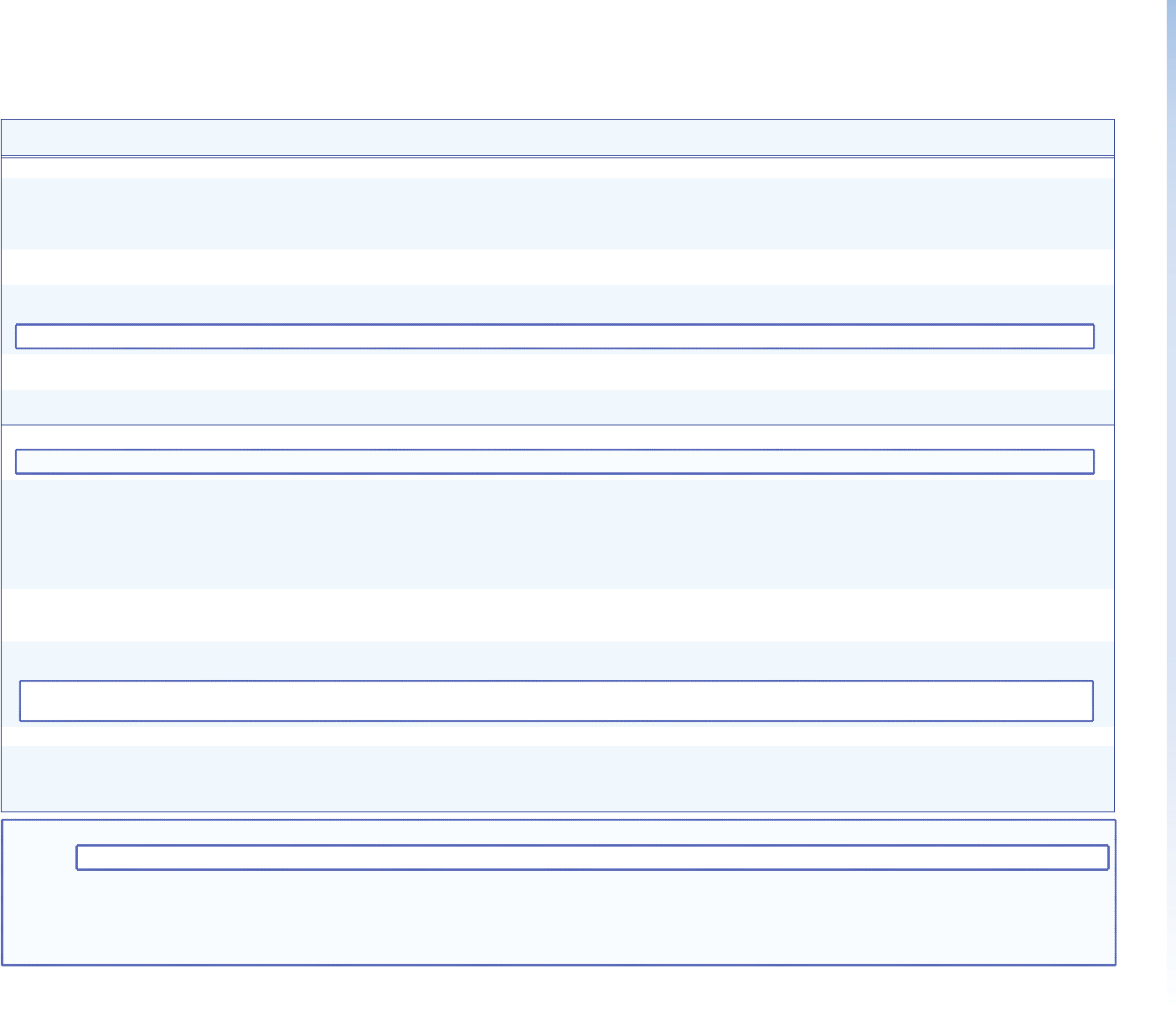
Command/response table for MSVPP commands (continued)
Command MSVPP Command
(host to unit)
Response
(unit to host)
Additional description
Ethernet configuration (continued)
Set gateway address
SetGateway•
X3@
•
X3#}
OK
]
Set the gateway address of port
X3@
to
X3#
. The
Ethernet port (
X3@
) must be connected to a server or
else the media player responds with ERROR.
Example:
SetGateway•2•10.13.197.25
}
OK
]
Set the gateway address of port 2 to 10.13.197.25.
View gateway address
GetGateway
}
Gateway•
X3@
•
X3#
]
Gateway
]
Set DHCP on
SetDHCP•
X3@}
OK
]
The Ethernet port (
X3@
) must be connected to a DHCP
server or else the media player responds with ERROR.
NOTE: Use the SetIpConfig command to turn DHCP off.
View DHCP status
GetDHCP•
X3@}
Dhcp•
X3@
•
X3$
]
Dhcp
]
View MAC address
GetMacAddr•
X3@}
MacAddr•
X3@
•
X3%
]
MacAddr
]
The MAC address is view-only.
Digital inputs and relays commands
NOTE: The commands in this section enable the media player to use its digital inputs and relay outputs ports to control or be controlled by one or more external devices.
View the status of one
or more inputs
GetInput•
X3^}
inputstate•“
X3^X3&
“
]
Poll multiple inputs (
X3^
s) by separating them with
spaces (•s) (example 2). If no input is specified, the
media player returns the level on all inputs (example 3).
Example 1:
GetInput•3
}
inputstate•“3+“
]
Input 3 is high (logic 1).
Example 2:
GetInput•1•2
}
inputstate•”1–”•”2+”
]
Input 1 is low (logic 0) and input 2 is high (logic 1).
Example 3:
GetInput
}
inputstate•”1–”•”2+”•“3+“•”4–”
]
View the status of one
or more outputs
GetOutput•
X3^}
outputstate•”
X3^X3&
”
]
Poll multiple outputs (
X3^
s) by separating them with
spaces (•s). If no output is specied, the media player
returns the level on all outputs.
Set input trigger on
SetInputTrigger•On
}
OK
]
Set the Digital Inputs ports to automatically report a
status change such as a switch closure.
NOTE: If the input trigger is on, the media player sends an input state message to the connected computer when the state of an input changes. The message is similar to the response
to the GetInput message (above) and contains the current state of all inputs. The show control system must determine which input or inputs have changed and act accordingly.
Set input trigger off
SetInputTrigger•Off
}
OK
]
Set the Digital Inputs ports to ignore a status change.
Set output level
Setoutput•
X3^X3&}
outputstate•”1
X3&
”•”2
X3&
”•”3
X3&
”•”4
X3&
”
]
Example 1:
Setoutput•1+
]
outputstate•”1+”•”2+”•“3+“•”4–”
]
Set multiple output levels (
X3^
s) by separating them
with spaces (•s) (example 2).
Example 2:
Setoutput•2–•3–
}
outputstate•”1+”•”2–”•“3–“•”4–”
]
KEY: X3@ = Ethernet port “Eth0” or “Eth1” (for LAN port 1) or “Eth2” (for LAN port 2)
NOTE: “Eth0” is accepted the same as “Eth1” in a Set command. “Eth0 is never reported in the response.
X3#
= IP address, netmask, gateway address ###.###.###.###
X3$
= DHCP on/off status “On“ or “Off”
X3%
= Hardware (MAC) address ##:##:##:##:##:##
X3^ = Digital Input port or Relay output port 1, 2, 3, or 4
X3&
= Level “+“ = high level, logic 1; “–” = low Level, logic 0
JMP 9600 Media Player • Programming Guide 70


















