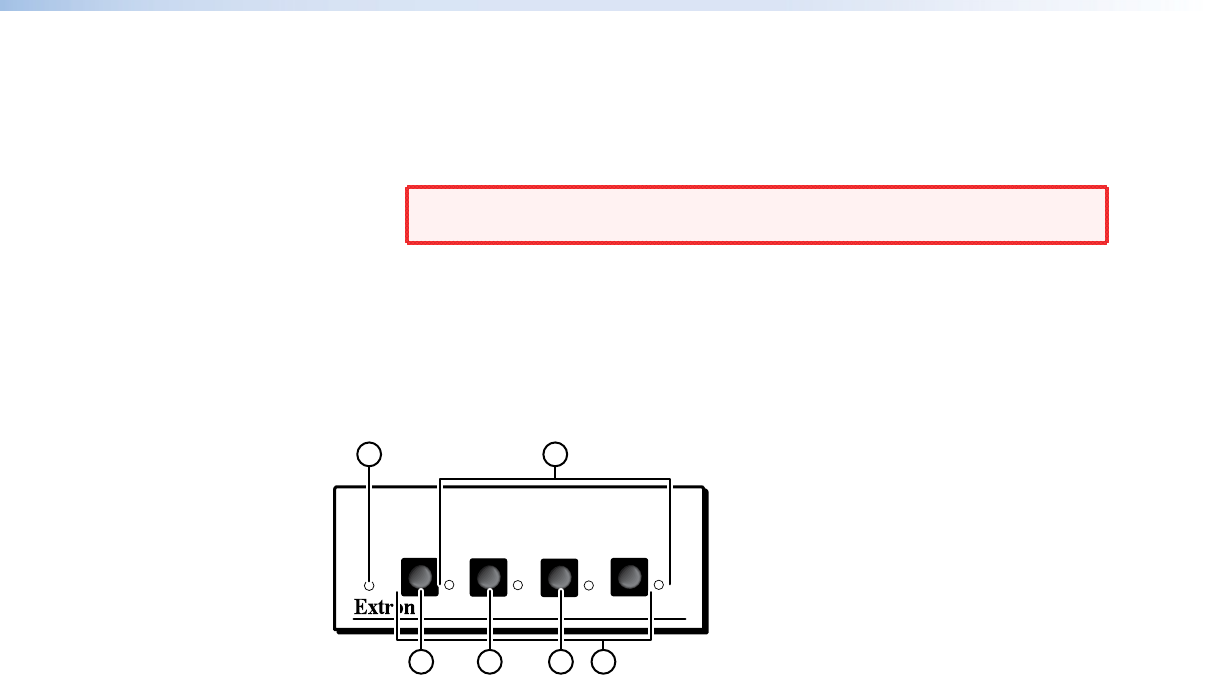
4. Use the supplied tie-wrap to strap the power cord to the extended tail of the
connector.
5. Before connecting the power cord, verify the polarity by plugging it into the
power supply with no load and checking the output with a voltmeter.
WARNING The two power cord wires must be kept separate while the
power supply is plugged in. Remove power before wiring.
Alternately, an Extron PS 124 Universal 12 VDC power supply (part number
60-1022-01) can power up to eight MSWs or other Extron 12 VDC devices using
only one AC power connector.
Front Panel Controls and Indicators
The MSW 4V rs and MSW 4SV rs have identical front panels, shown in figure 6.
A/V SWITCHER
MODE NORMAL
AUTO
AUTO
SWITCH
1
2
3
4
6
2
1
5 4 3
Figure 6. MSW 4V rs and MSW 4SV rs Front Panel
Input Selection
a
Input 1 through 4 LEDs — The Input LEDs light to identify the selected input.
b
Input 1 through 4 buttons — Each Input button selects the associated input for
output.
The Input 1 (e), Input 2 (d), and Input 3 (c) buttons are also used to toggle auto
switch mode on and off. See the following section.
Auto Switch Mode Controls and Indicators
When auto switch is activated, the switcher automatically detects and selects the highest
numbered input with video sync present.
c
Auto (switch) button — The Auto button is used with the Mode button (e) to
select auto switch mode. Auto is a secondary function of the Input 3 button.
d
Normal button — The Normal button is used with the Mode button (e) to select
normal mode. Normal is a secondary function of the Input 2 button.
e
Mode button — The Mode button is used with the Normal button (d) or Auto
button (
c) to select the switching mode. Mode is a secondary function of the Input 1
button. See “Mode selection” on the next page.
f
Auto Switch LED — When lit, the Auto Switch LED indicates that the switcher is
in auto switch mode. In this mode, the MSW automatically switches to the highest
numbered input with active sync pulses. When this LED is unlit, the switcher is in
normal (manual) mode.
MSW 4V rs and MSW 4SV rs • Panel Features 7


















