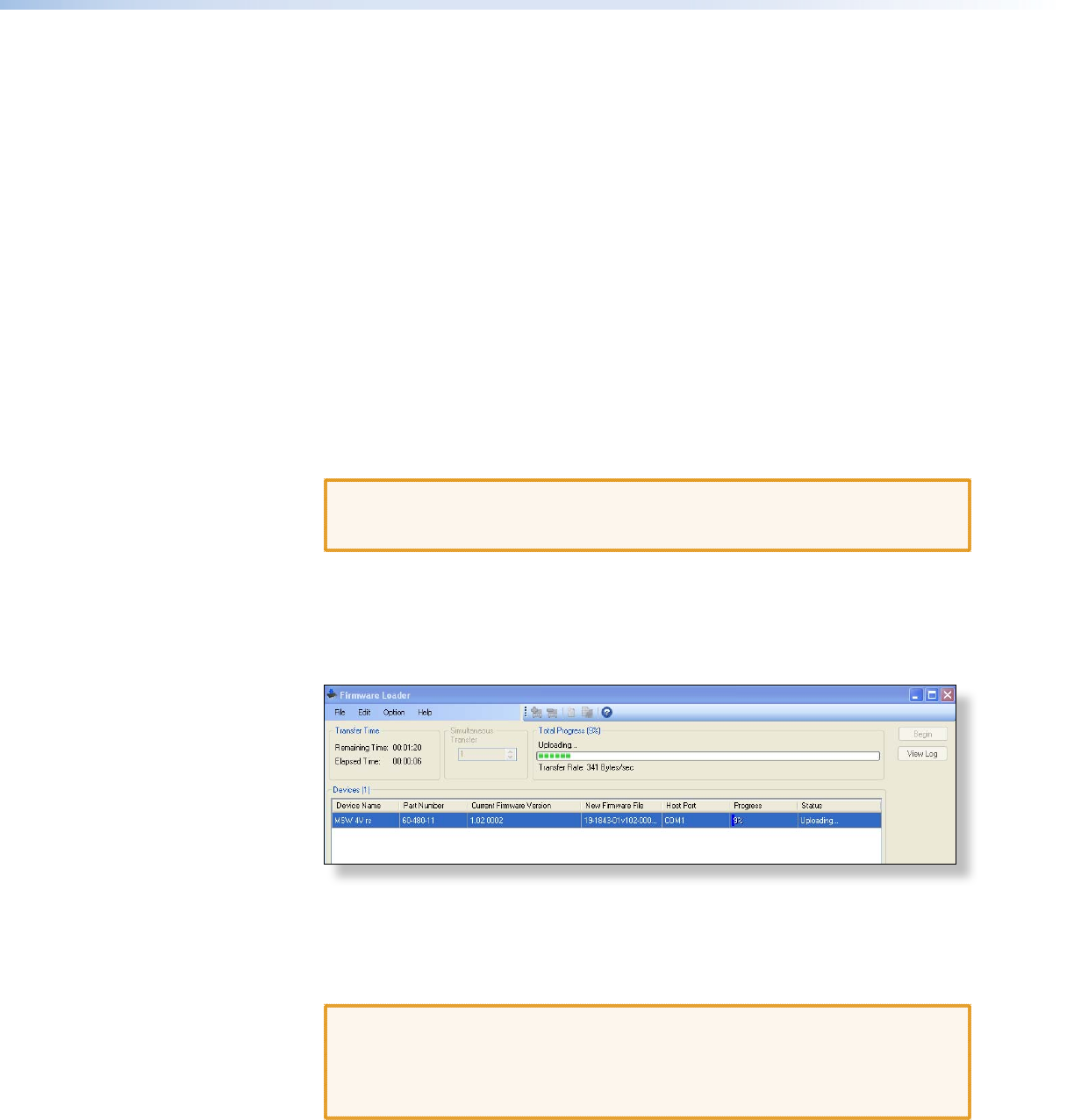
7. If you will be uploading rmware to multiple MSW switchers, do the following:
a. Click Add Next. Your rst device is added to the Devices eld in Firmware
Loader window, and the Add Device window remains open.
b. Enter the connection information for the device and click the Connect button.
c. Select the appropriate firmware for the device by using the Browse button.
d. Repeat steps 7a through 7c until all desired devices have been added to the
Firmware Loader window.
8. When nished adding devices, click Add. The Add Device window closes, leaving
the Firmware Loader window open with the added MSW devices highlighted and
selected.
9. If you want to remove a device from the Firmware Loader window, do the following:
a. Highlight the names of the devices to be deleted from the Firmware Loader
window.
b. Select Remove Selected Devices from the Edit menu.
To remove all devices from the Firmware Loader window, select Remove All
Devices from the Edit menu.
CAUTION: Before clicking on the Begin button, check to make sure the
appropriate rmware les is applied to the devices. Uploading a le
with an incorrect extension may cause the unit to stop functioning.
10. Click Begin to start the rmware uploading process. While the rmware is being
updated, a progress bar shows the status of the upload, while the Transfer Time field
displays the time elapsed and the time remaining in the process. In addition, the
percent of the file that has been uploaded is displayed in the Total Progress field until
the entire firmware file is uploaded.
Figure 17. Firmware Upload in Progress
11. When the rmware update is nished, “Completed” appears above the progress bar
in the Total Progress field. The Total Progress field displays “100%” and the status
displays “Completed”. Close the Firmware Loader window.
CAUTION: If the Firmware Loader utility exits before the status bar has
progressed completely across the indicator window, the firmware may
be corrupted and may no longer respond to the Universal Switcher
Control Program. If you experience problems with this procedure, call
the Extron S
3
Sales and Technical Support Hotline.
MSW 4V rs and MSW 4SV rs • Control Software 14


















