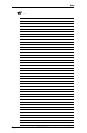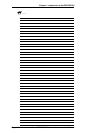Extron RGB 302/304 Universal Interface • User’s Manual
SmartSave
™
This unique feature greatly simplifies the video
configuration setup of the RGB 302/304. The
RGB 302/304 comes preset with various video
configurations to match most computer video
requirements. The proper configuration is
automatically selected and implemented for the user.
In addition, the RGB 302/304 will automatically save
any user modifications to the video configuration and
will recall the correct configuration without need for
user intervention.
LCD Menu Driven Controls
The RGB 302/304 does not have front panel “knobs”
or “switches” to control its operation. Instead, the
“controls” are displayed and adjusted using the Front
Panel LCD display and the six front panel buttons.
The Front Panel display can be used in any of four
languages: English, French, Spanish and German.
The display serves two purposes:
1. The RGB 302/304 automatically detects and
displays vital troubleshooting information, such as
the horizontal and vertical scan frequencies.
2. The user can step through and display any of the
controls or features in the interface.
___ Chapter 3 has details on using the Front Panel.
Memory Blocks and Memory Cycling
There are 15 preset memory blocks which store video
format information, such as video, sync and control
settings. Each block is preloaded by Extron and
defines one video configuration (e.g. VESA3, MAC16",
etc.). These preset memory blocks define most video
requirements. In addition, there are 25 user-definable
memory blocks available.
The RGB 302/304 automatically cycles through
(Memory Cycling) the user-defined memory blocks
and loads the video format that most closely matches
the computer’s video output. Should a match not be
found, the 15 preset memory blocks are searched
next (refer to
the section “Memory Cycling Feature”
in
Chapter 2).
Level Control (picture)
This feature is similar to the brightness control on a
data monitor and is used to adjust the intensity of the
video level on the projector/monitor screen by using
the cursor keys. There are 255 levels for this control.
Page 1-2
Chapter 1 • Introduction to the RGB 302/304