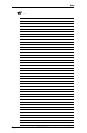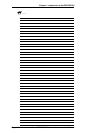Extron RGB 302/304 Universal Interface • User’s Manual
Peaking Control (sharpness)
This control is similar to the sharpness control on a
data monitor. It is also used to compensate for long
cable runs. There are eight Peaking levels which are
selected by using the cursor keys.
Horizontal Shift Control (centering)
This feature shifts the displayed image to the left or
right on the projector/monitor screen by using the
cursor keys. There are 255 positions for this control.
Vertical Shift Control (centering)
This feature shifts the displayed image up or down on
the projector/monitor screen by using the cursor keys.
There are 255 positions for this control.
Automatic Sync Output Detection
The RGB 302/304 automatically detects which cables
are connected and sends either Sync On Green,
Composite Sync or Separate Horizontal and Vertical
sync signals to the correct output cables. This
function can be overridden through menu controls.
Automatic Sync Stripping
The RGB 302/304 automatically strips all incoming
sync from the red, green, and blue channels for clean,
crisp signal processing. Sync may be recombined with
the green channel if necessary.
Keyboard Lockout
The RGB 302/304 features a Keyboard Lockout
function which allows the user to “lock out” the front
panel controls by using “hot keys”. This feature
disables front panel operation after setup.
Auto-switching Power Supply
The RGB 302/304 is equipped with an internal auto-
switching power supply that operates from any input
voltage in the 100 to 240 VAC, 50/60 Hz range. No
equipment changes are necessary.
Audio Interface
The RGB 302/304 includes a PC/computer audio (600
ohm) to line-level audio (balanced) converter. For
computers which have a sound card, the audio
interface will process the audio signal along with the
video (audio follow). The audio output can be
connected to an external stereo system.
Page 1-3
Chapter 1 • Introduction to the RGB 302/304