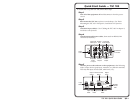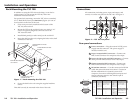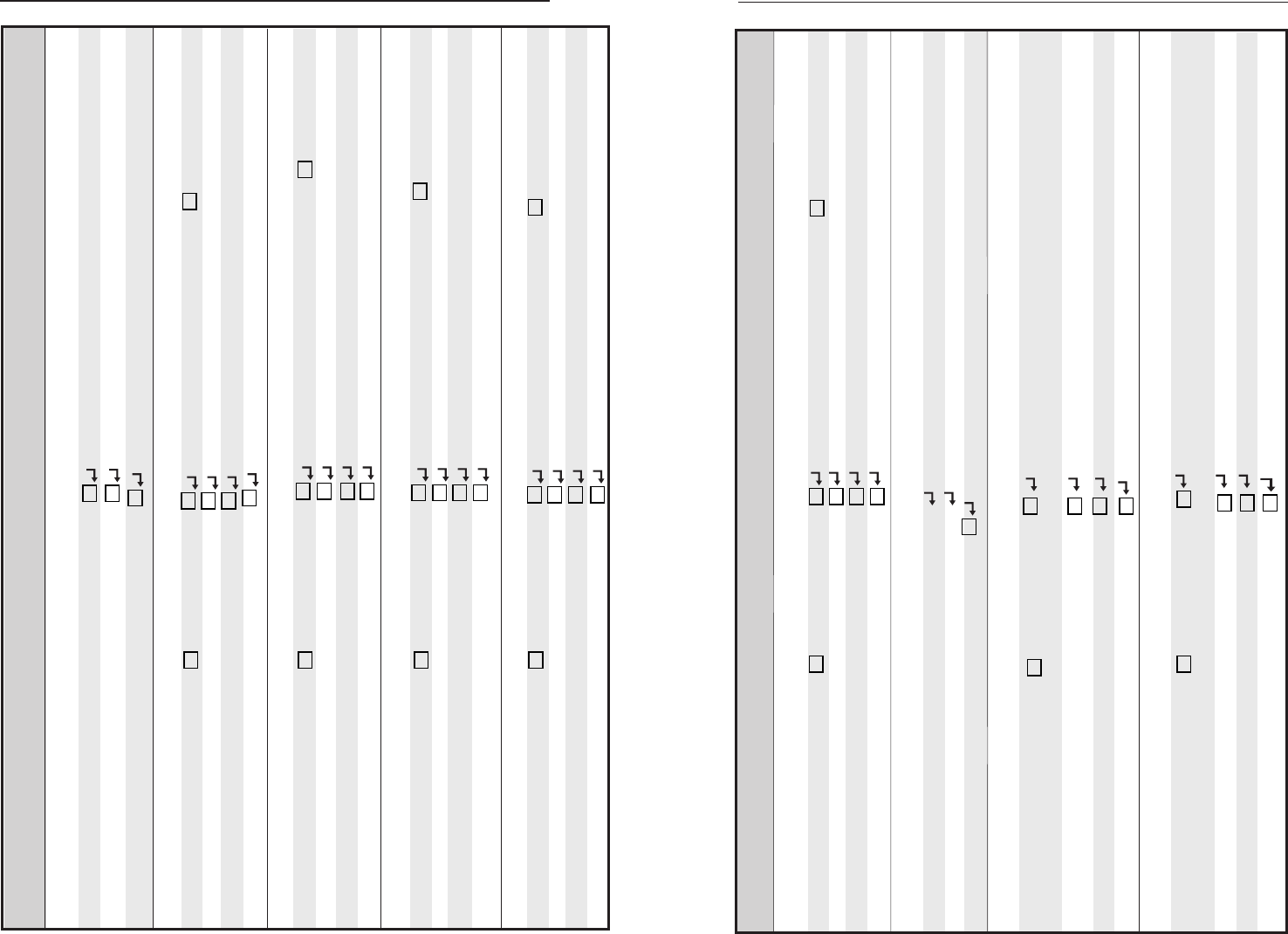
TSC 100 • Serial Control
TSC 100 • Serial Control
Serial Control, cont’d
3-7
3-6
Command/response table for SIS commands (cont’d)
Command ASCII Command Response Additional description
(host to TSC 100) (TSC 100 to host)
Contrast (continued)
Increment contrast value + ^ Con
X7
Select the next higher contrast value.
Decrement contrast value - ^ Con
X7
Select the next lower contrast value.
View contrast value ^
X7
View the current contrast value setting.
Brightness
Specific value
X2
Y Brt
X2
Select brightness value
X2
(0-255).
Increment color value up + Y Brt
X2
Select the next higher brightness value.
Decrement color value down - Y Brt
X2
Select the next lower brightness value.
View color value Y
X2
View the current brightness value setting.
Horizontal shift
Specific value
X2
H Hph
X2
Sets horizontal centering to
X2
(0-255).
Increment + H Hph
X2
Shift right.
Decrement - H Hph
X2
Shift left.
View H Hph
X2
View the horizontal centering value.
Vertical shift
Specific value
X2
/ Vph
X2
Sets vertical centering to
X2
(0-255).
Increment + / Vph
X2
Shift right.
Decrement - / Vph
X2
Shift left.
View / Vph
X2
View the vertical centering value.
Horizontal size
Specific value
X2
: Hsz
X2
Sets horizontal size to
X2
(0-255).
Increase size + : Hsz
X2
Widen the picture.
Decrease size - : Hsz
X2
Make the picture narrower.
View : Hsz
X2
View the horizontal size value.
Command ASCII Command Response Additional description
(host to TSC 100) (TSC 100 to host)
Vertical size
Specific value
X8
; Vsz
X8
Set the vertical size to
X8
(0-210).
Increase size + ; Vsz
X8
Make the picture taller.
Decrease size - ; Vsz
X8
Make the picture shorter.
View ; Vsz
X8
View the vertical size setting.
Executive mode
Enable executive 1X Exe1 Lock the front panel. RS-232 adjustments only.
Disable executive 0X Exe0
Unlock the front panel.
View status X
X4
Show the executive mode status.
Top blanking
Specific value
X3
( Blt
X3
Set the number of lines to blank at the top of the
picture.
Increase top value + ( Blt
X3
Increase the number of top lines blanked.
Decrease top value - ( Blt
X3
Decrease the number of top lines blanked.
View top value ( Blt
X3
View the number of lines blanked at top.
Bottom blanking
Specific value
X3
) Blb
X3
Set number of lines to blank at the bottom of the
picture.
Increase top value + ) Blb
X3
Increase the number of bottom lines blanked.
Decrease top value - ) Blb
X3
Decrease the number of bottom lines blanked.
View top value ) Blb
X3
View the number of lines blanked at bottom.