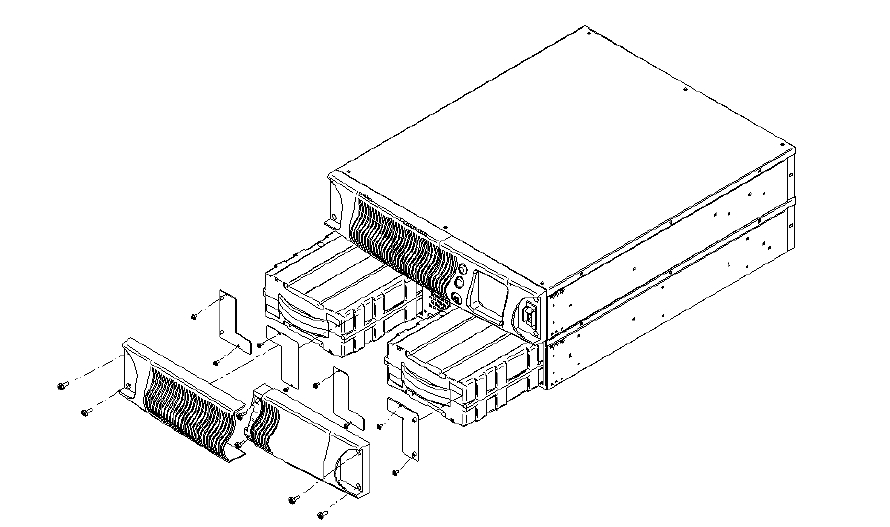
24
Extended Battery Modules Replacement
1. Unplug the connected battery cable from UPS and battery module.
2. Loosen and remove the screws from front panels. Remove both front panels from
the module as shown above.
3. Lay the panels and screws aside for reassembly.
4. Loosen and remove the screws of battery stoppers. Lay them aside for reassembly.
5. Grasp the battery pack, and pull it out of the front of each module. Mark the top of
each pack.
6. Unpack the new battery packs. Taking care not to destroy the packing. Compare new
and old battery packs to verify they are same. If so, proceed with next the STEP,
otherwise STOP and contact Falcon Service.
7. Line up and slide in the new replacement battery packs with right polarity by
verifying against the marked battery pack.
8. Reinstall the battery stoppers with the screws.
9. Reinstall panels to the unit with the screws.
10. Connect the cable to the battery connector of UPS and that of the module.
TESTING NEW BATTERIES
Press the “FUNCTION/TEST” button for three seconds to initiate the battery test. If the UPS
goes to ON-LINE MODE for over 10 seconds, it means the battery is good. If it does not, first
check the connected battery cable and the battery connections. Otherwise, call Falcon Service
if the problem persists.
RECYCLING THE USED BATTERY
Do not discard the UPS, the UPS battery pack, or batteries in the trash. Contact your local
recycling or hazardous waster center for information on proper disposal of the used battery
pack and batteries.
NEVER dispose of batteries in a fire, as batteries will explode.


















