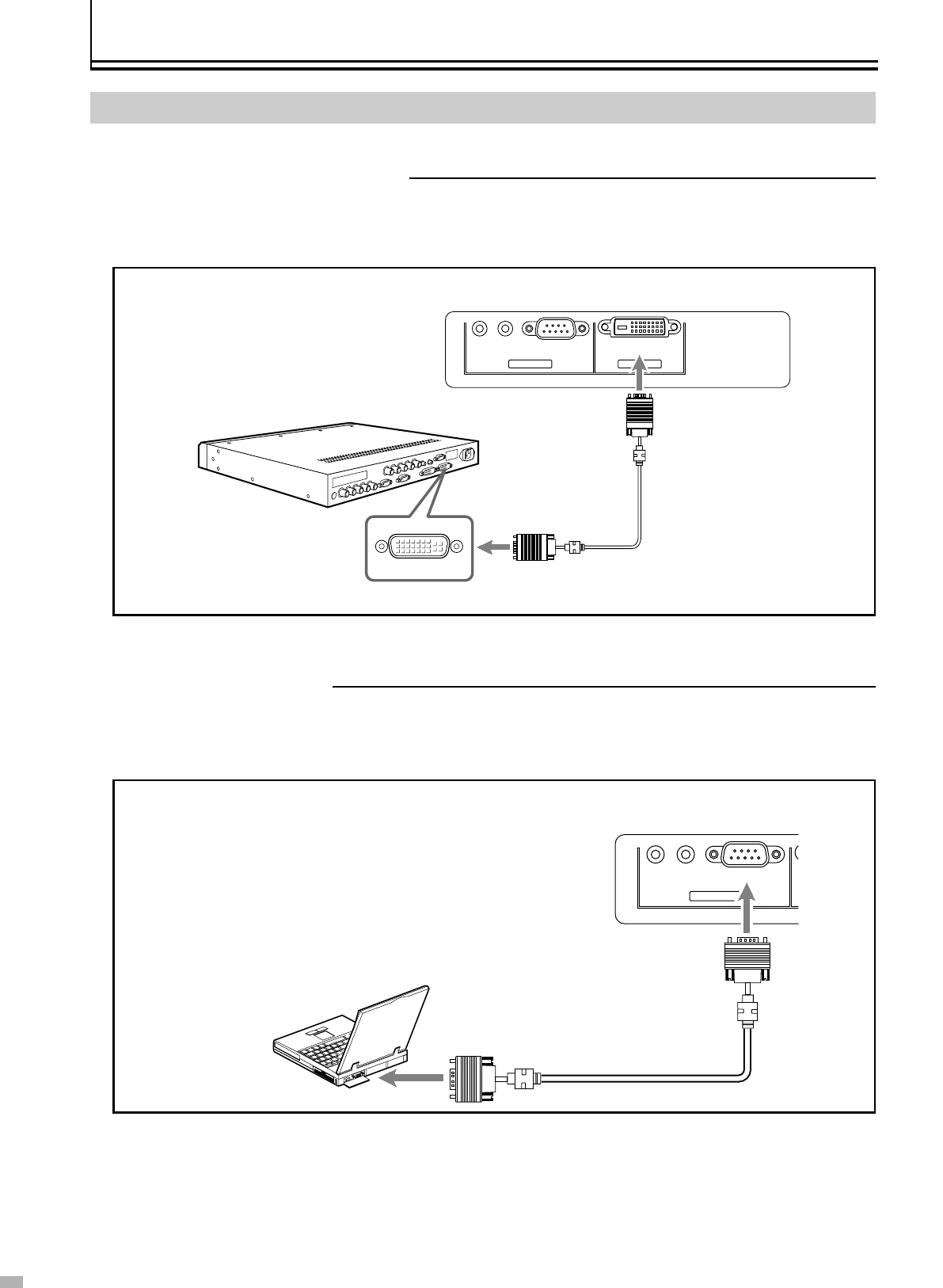
18
RS-232C
CONTROL
SERVICE
SYNC
OUT
DVI OUTPUT
DVI
VIDEO IN
CONTROL
RS-232C
SERVICE
SYNC
OUT
Connecting to Various Devices
Connecting to Devices
Before connection, be sure to turn off both the projector and the device to be connected.
Ⅵ Connecting to digital video processors
● Read the manual that is supplied with the digital video processor thoroughly.
● The signal may attenuate and the image may become unstable depending on the DVI cable. Use the high quality DVI
cable below 5 m. When using DVI cable above 5 m, use a split system or optical fiber cable.
Right Side of this unit
DVI Connection Cable (sold separately)
RS-232C Connection Cable (sold
separately) (Cross Cable)
Right Side of this unit
Ⅵ Control from external device
It is possible to control this unit by connecting a computer to the [CONTROL RS-232C] terminal of this unit.
● Please request a connection cable from us if needed.
● For details, please consult your authorized dealer.


















