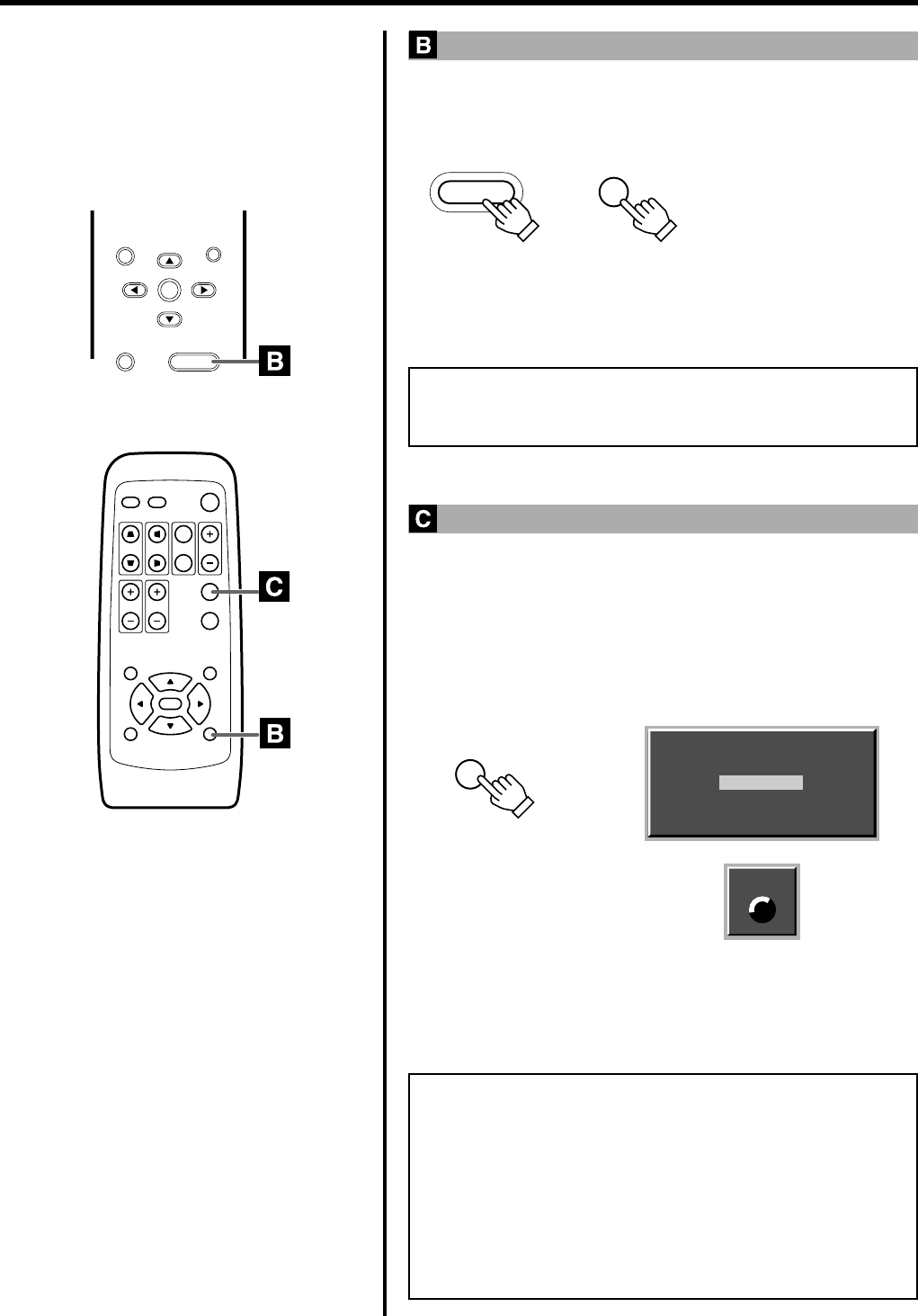
28
PRESET
MENU
EXIT
ENTER
HIDE
QUICK ALIGN.
PC VIDEO
VOLUME
PRESET HIDE
ENTER
MENU EXIT
FREEZE
OPERATE
V-KEYSTONE H-KEYSTONE
SCREEN
DIGITAL
ZOOM
FOCUS
W
S
HIDE
HIDE
Projector:
Control Panel
Remote Control
Unit
Digital zoom available
Frozen
FREEZE
“FREEZE” icon
FREEZE
Remote Control Unit
Basic Operations
Turning Off Image and Sound
Video image and sound can be temporarily turned off.
Press the HIDE button once:
Image and sound turn off.
Press the HIDE button again:
Video Image and audio sound come on again.
Note
• When the projected image input is changed, the HIDE function is
cancelled and image and sound return.
Displaying a Still Picture
The projected image can be stilled temporarily.
• This operation cannot be operated by the projector buttons. Please use
the remote control unit.
Press the FREEZE button.
Picture stills after the FREEZE button is pressed for a few seconds and a
message is shown in the center of the screen. An icon indicating the
“FREEZE” mode will be displayed on the top right corner of the screen.
To de-freeze the image
When you press the FREEZE button again, the image de-freezes and
resumes.
Notes
• After de-freezing the still picture, note that the projector will not
play the picture that comes immediately after. (Should you want to
play the picture that comes immediately after that at which the freeze
button was pressed, please pause the picture at the play device
etc.)
• MENU, QUICK ALIGN, H and V KEYSTONE and SCREEN button
cannot function when picture is still.
• The “FREEZE” message will disappear after 5 seconds. To forcibly
clear “FREEZE”, please press the EXIT button.


















