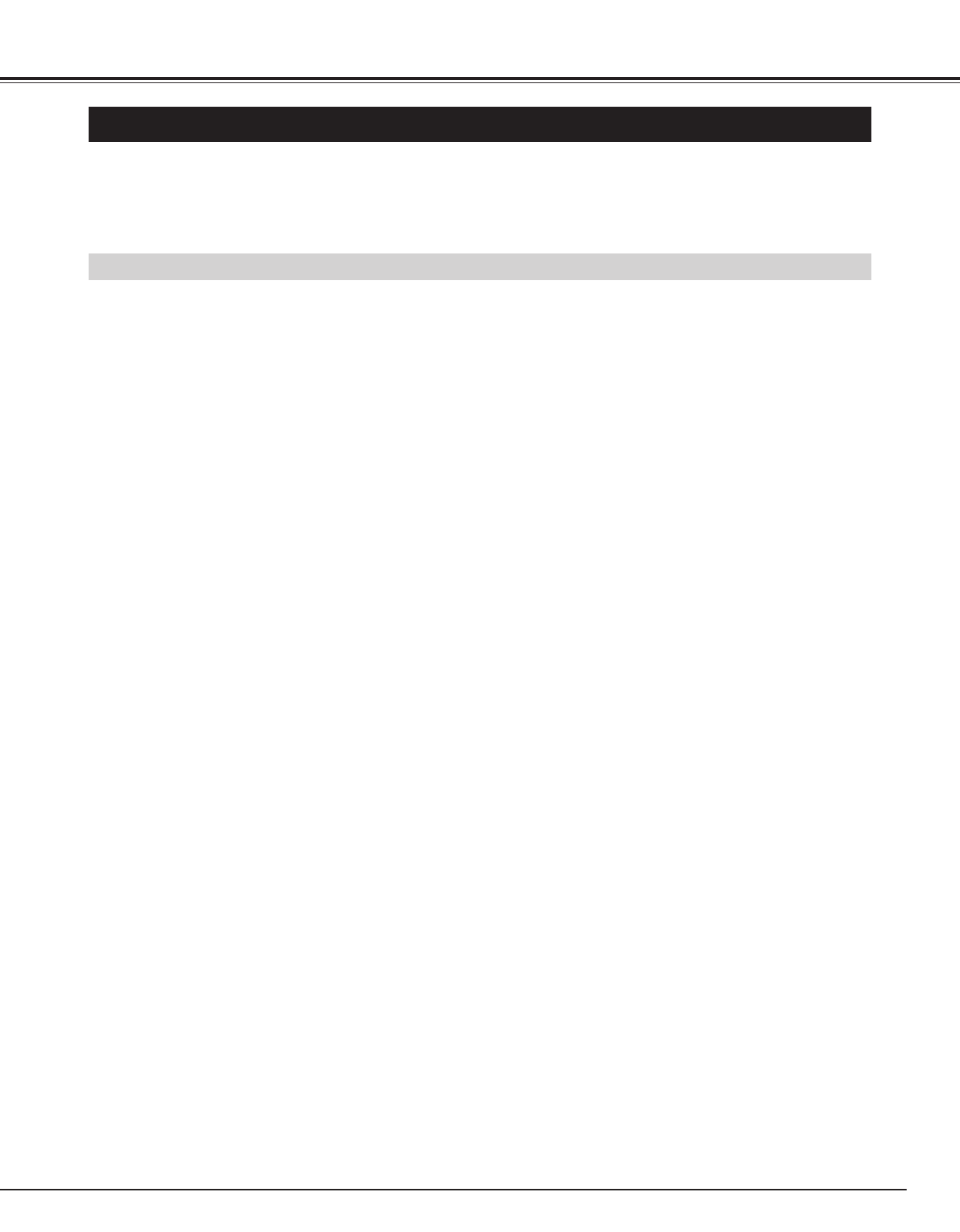
41
APPENDIX
OPERATING WIRELESS MOUSE
Installation
The Wireless Remote Control Unit is not only able to operate the projector but also usable as a wireless mouse
for a PC. POINT buttons and two CLICK buttons are used for wireless mouse operation.
Wireless mouse is usable when PC mouse pointer is displayed on the screen. When the menu or indicator of
the projector is displayed on the screen instead of the PC mouse pointer, the wireless mouse cannot be used.
Connect the mouse port of your computer to the Control
Port of the projector with the Mouse Cable. (Refer to
page 14 and 15 for connection.)
Turn the projector on first, and then turn on your
computer. When the computer is switched on first, the
Wireless Mouse may not work properly.


















