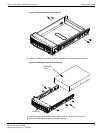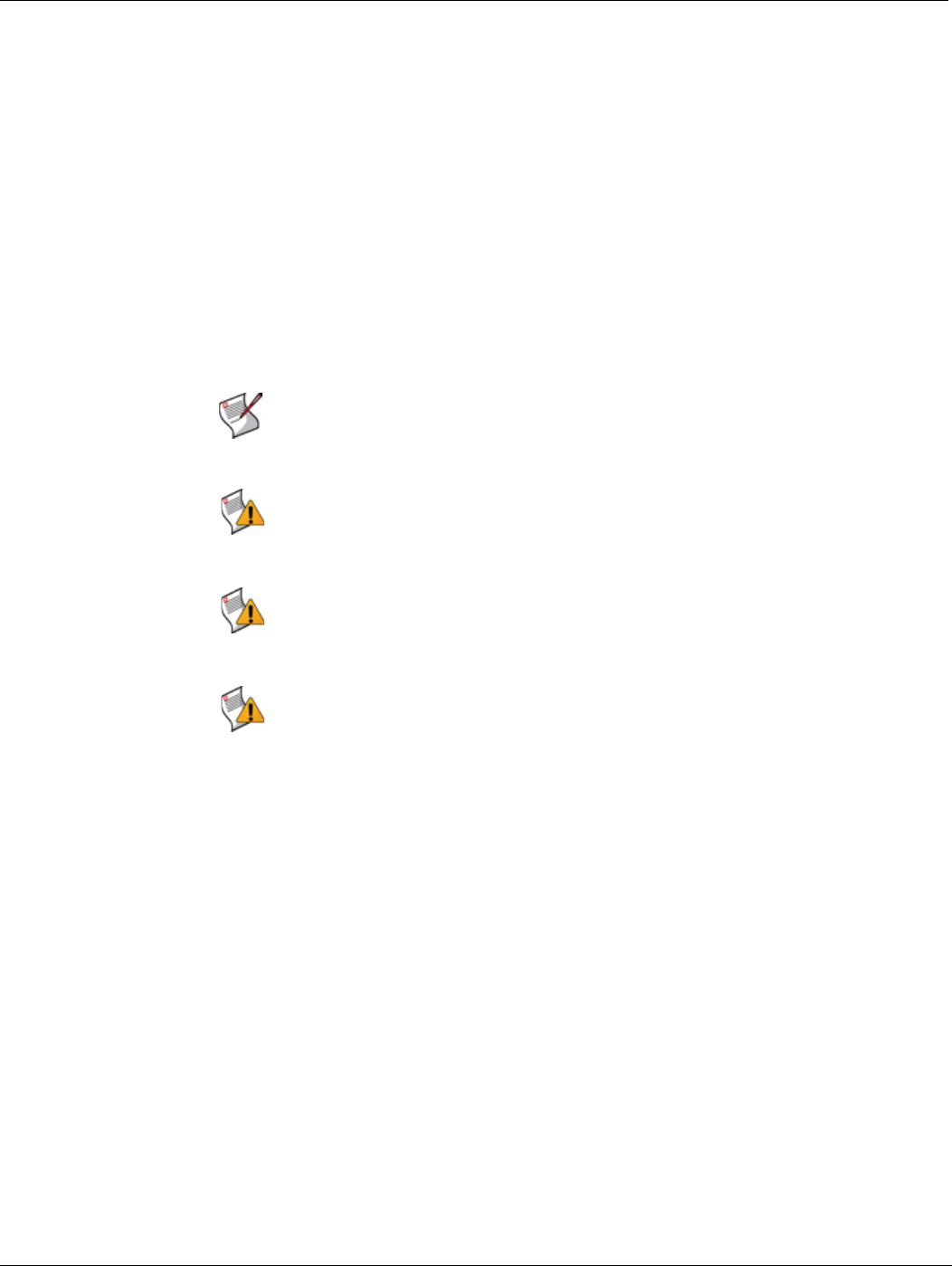
Rack Mounting Instructions Rack and Hard Drive Installation Instructions
FortiAnalyzer-4000B Version 4.0 MR2 Rack and Hardware Install Guide
10 05-420-126194-20100608
http://docs.fortinet.com/ • Feedback
Reliable Ground
A reliable ground must be maintained at all times. To ensure this, the rack itself should be
grounded. Particular attention should be given to power supply connections other than the
direct connections to the branch circuit (i.e. the use of power strips, etc.).
Rack Mounting Instructions
Rack Rails Assembly
This section provides information on installing the SC846 chassis into a rack unit with the
rails provided. There are a variety of rack units on the market, which may mean that the
assembly procedure will differ slightly. You should also refer to the installation instructions
that came with the rack unit you are using.
To install the unit on the rack
1 Pull the inner rail out of the outer rail until it is fully extended.
Note: This rail will fit a rack between 27" and 34.45" deep.
Caution: The left and right rails differ from each other. Do not exchange their inner rails.
Caution: Keep the ball bearing shuttle locked at the front of the middle rail during
installation.
Caution: A minimum of two people are required for safe installation of the chassis.