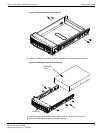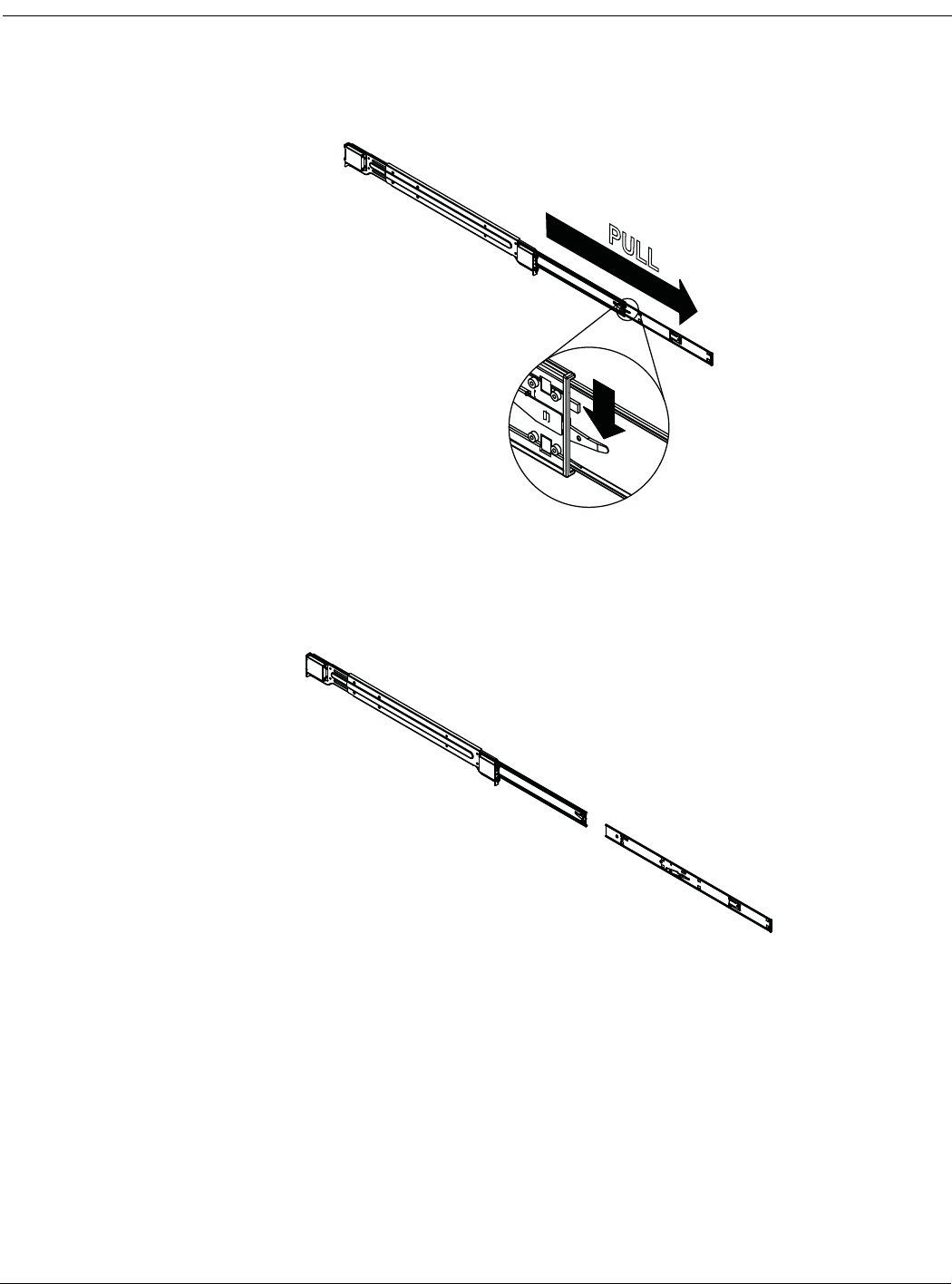
Rack and Hard Drive Installation Instructions Rack Mounting Instructions
FortiAnalyzer-4000B Version 4.0 MR2 Rack and Hardware Install Guide
05-420-126194-20100608 11
http://docs.fortinet.com/ • Feedback
Figure 6: Pulling the inner rail out of the outer rail until it is fully extended and pressing
the locking tab down.
2 Press the locking tab down to release the inner rail. See the locking tab in Figure 6.
Figure 7: Releasing the inner rail.
3 Place the inner rail firmly against the side of the chassis. Make sure that the hooks
straight and aligned with the holes in the inner rail. See Figure 8 (1).
4 Slide the inner rail forward until it clicks into the locked position. See Figure 8 (2)
5 Secure the inner screw (optional). See Figure 8 (3)
PULL
Outer rail
Middle rail
Inner rail