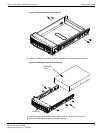Version 4.0 MR2 Rack and Hardware Install Guide
05-420-126194-20100608 i
http://docs.fortinet.com/ • Feedback
Contents
Introduction 1
Registering your Fortinet product. . . . . . . . . . . . . . . . . . . . . . . . . . . . . 1
Customer service and technical support . . . . . . . . . . . . . . . . . . . . . . . . . 1
Fortinet documentation . . . . . . . . . . . . . . . . . . . . . . . . . . . . . . . . . 2
Fortinet Tools and Documentation CD . . . . . . . . . . . . . . . . . . . . . . . . 2
Fortinet Knowledge Center . . . . . . . . . . . . . . . . . . . . . . . . . . . . . 2
Comments on Fortinet technical documentation . . . . . . . . . . . . . . . . . . 2
Conventions . . . . . . . . . . . . . . . . . . . . . . . . . . . . . . . . . . . . . . . 2
IP addresses . . . . . . . . . . . . . . . . . . . . . . . . . . . . . . . . . . . . . 2
CLI constraints . . . . . . . . . . . . . . . . . . . . . . . . . . . . . . . . . . . . 2
Notes, Tips and Cautions . . . . . . . . . . . . . . . . . . . . . . . . . . . . . . 2
Typographical conventions. . . . . . . . . . . . . . . . . . . . . . . . . . . . . . 3
Rack and Hard Drive Installation Instructions 5
Installing Hard Drives . . . . . . . . . . . . . . . . . . . . . . . . . . . . . . . . . . . 5
Removing Hard Drive Trays from the Chassis . . . . . . . . . . . . . . . . . . . . 5
Installing a Hard Drive to the Hard Drive Tray . . . . . . . . . . . . . . . . . . . . 6
Rack Installation . . . . . . . . . . . . . . . . . . . . . . . . . . . . . . . . . . . . . 8
Overview . . . . . . . . . . . . . . . . . . . . . . . . . . . . . . . . . . . . . . . 8
Unpacking the System . . . . . . . . . . . . . . . . . . . . . . . . . . . . . . . . 8
Preparing for Setup. . . . . . . . . . . . . . . . . . . . . . . . . . . . . . . . . . 8
Choosing a Setup Location. . . . . . . . . . . . . . . . . . . . . . . . . . . . . . 8
Warnings and Precautions!. . . . . . . . . . . . . . . . . . . . . . . . . . . . . . 9
Rack Precautions . . . . . . . . . . . . . . . . . . . . . . . . . . . . . . . . 9
General Server Precautions . . . . . . . . . . . . . . . . . . . . . . . . . . . 9
Rack Mounting Considerations. . . . . . . . . . . . . . . . . . . . . . . . . . . . 9
Ambient Operating Temperature. . . . . . . . . . . . . . . . . . . . . . . . . 9
Reduced Airflow . . . . . . . . . . . . . . . . . . . . . . . . . . . . . . . . . 9
Mechanical Loading . . . . . . . . . . . . . . . . . . . . . . . . . . . . . . . 9
Circuit Overloading. . . . . . . . . . . . . . . . . . . . . . . . . . . . . . . . 9
Reliable Ground . . . . . . . . . . . . . . . . . . . . . . . . . . . . . . . . 10
Rack Mounting Instructions. . . . . . . . . . . . . . . . . . . . . . . . . . . . . . . 10
Rack Rails Assembly. . . . . . . . . . . . . . . . . . . . . . . . . . . . . . . . 10
Identifying the Inner Rack Rails . . . . . . . . . . . . . . . . . . . . . . . . . . 10
Installing the Inner Rails on the Chassis . . . . . . . . . . . . . . . . . . . . . . 10
Installing the Outer Rails onto a Rack . . . . . . . . . . . . . . . . . . . . . . . 11
Installing the Chassis into a Rack . . . . . . . . . . . . . . . . . . . . . . . . . 12