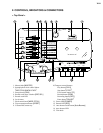10
X-24
3-3. Tape Transport Mechanical Data
3-3-1. Reel torque
PLAY mode (TW-2111A) Supply: 1.5 ~ 6 g-cm
Takeup: 20 ~ 70 g-cm
FF/REW mode (TW-2231) FF /REW: 60 ~ 120 g-cm
1)
2)
3-3-2. Pinch roller pressure
Pull force 300 ~ 500 g
3-4. Tape Travel Check and Adjustment
Using the mirror type cassette, check to see that the tape is running stable between the ERASE and REC/PLAY
heads tape guides without weaving. If the tape is not running stable between the guides, erasure and frequency
response will be affected or the tape will be damaged by curling. It then becomes necessary to check the guide
height, perpendicularity of the head surface, and alignment of the pinch roller in relation to the capstan. In addition
to the mirror type cassette, the Head Height and Tape Contact Jig is required. To check the head guide height, the
cassette tape is removed and the above jig is placed on the head mount base plate. While firmly seating the jig on
the base plate surface, slide the jig past each head guide to see that it goes through without hitting them. Also check
perpendicularity of each head surface, using the rear check bar of the jig. If the guide is low, insert the required
amount of 0.1 mm or 0.2 mm thick washers under the head mounting legs, or vice versa, if it is high.
NOTE: Always adjust the head azimuth and phase when the head height is adjusted.
3-6. Check and Adjusting of Head Azimuth
Switch off the DOLBY SW.
Connect an AC volt meter to the TAPE OUT and playback the 12.5 kHz section on the TC-284W test tape.
Rotate the REC/PLAY head azimuth adjusting screw to obtain a maximum output level.
1)
2)
3)
3-5. Volume & SW setting
Input fader At 8 ± 1 position
Master fader At 8 ± 1 position
Pan Fully CCW (L) or CW (R) position
3-7. Tape Speed Check and Adjustment
Confirm that the Pitch control knob is at center position.
Connect a frequency counter or wow & flutter meter with frequency counter to the TAPE OUT and playback the
Model 9152 test tape.
Check the tape speed and wow & flutter if they satisfy the following specifications.
Tape Speed: 3000 Hz ± 30 Hz at both BOT (beginning of tape) and EOT (end of tape) positions
Wow & Flutter: 0.25 % (CCIR WTD) at both BOT and EOT positions
If the tape speed is not within the above specification, adjust R43 (3.3 kΩ) on the R/P AMP PCB assy.
Next, check if the tape speed variable range satisfies the specifications below.
Maximum tape speed: +12 % or more (3360 Hz or more)
Minimum tape speed: -45 % or less (1650 Hz or less)
1)
2)
3)
4)
5)
3-8. Playback Level Calibration
Set the controls as follows.
Record track select switch: OFF
Dolby B noise reduction on/off switch: OFF
Connect an AC volt meter to the TAPE OUT 1 through 4 pin jacks.
1)
2)