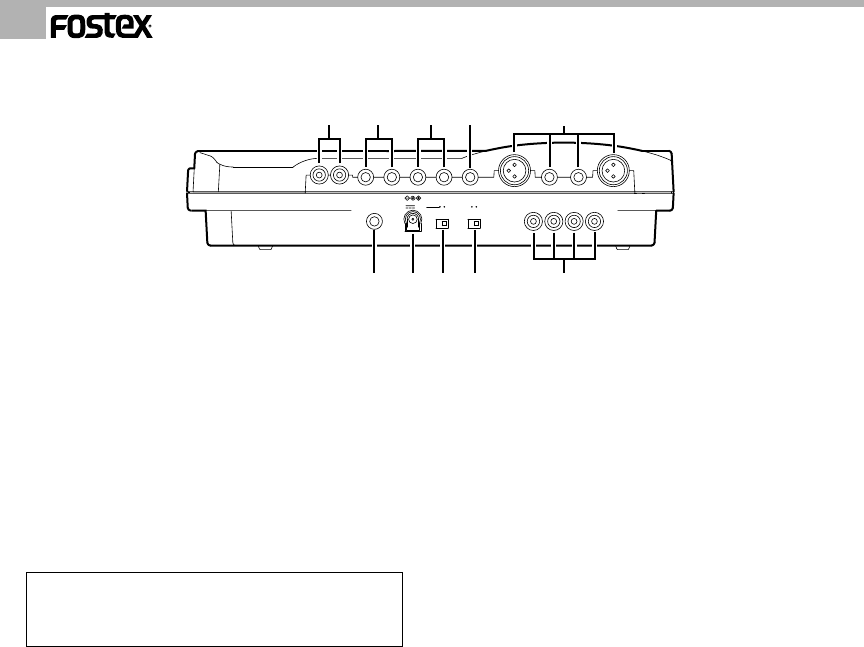
8
Model X-34 Owner’s Manual
<Rear Panel>
PUNCH
IN/OUT
12V
DC IN
ON STANDBY
OFF
ON
DOLBY NR
TAPE OUT
1234
54321
10 9 8 7 6
1. Mic input jack [MIC IN 1/3, 2/4]
Plug in a microphone here.
You can input any signal, ranging from mic level to
line level devices, because the X-34 features a trim
knob for each input. Both XLR connectors (balanced)
and 1/4" jacks (unbalanced) are provided. Use the
one appropriate for your application.
The sound source input to MIC IN jack 1/3 is routed
to channels 1 and 3, and the inputs to MIC IN jack
2/4 are sent to channels 2 and 4.
<Note>
The XLR connector and 1/4" jack cannot be used
simultaneously to record onto the same track.
2. AUX Send jack [AUX SEND]
Connect this 1/4" jack to the input of an effects
processor. This jack outputs the signals selected and
adjusted by the MON MIX/AUX knobs.
3. AUX Return jacks [AUX RTN (L/MONO, R)]
Connect these 1/4" jacks to the output of an effects
processor. You can also use them as auxiliary inputs.
If a connected effects processor has a mono output,
connect the output to the L/MONO jack of the X-34.
(The right channel will receive the same signal.)
Adjust the level of processed signals using the AUX
RTN knobs on the top panel.
4. Monitor Out jacks [MONITOR OUT (L, R)]
Connect monitoring speakers and an amplifier (or
powered speakers) here to monitor the sound. These
1/4" jacks output the same signals as the PHONES
jack. Use the MONITOR knob on the top panel to
adjust the monitoring level.
5. Line out jacks [LINE OUT L, R]
These RCA pin jacks are connected to the master
recorder input connectors (L, R) for mixdown.
Adjust the output level using the MASTER fader.
6. Tape out jack [TAPE OUT 1, 2, 3, 4]
Signals from tracks 1-4 are output from these RCA
pin jacks.
These outputs can be sent to external mixers.
In addition, TAPE OUT 4 can also be used as the
SYNC OUT jack to send the sync signal from the
tape to an external MIDI sequencer.
7. Dolby B noise reduction on/off switch [DOLBY
NR ON/OFF]
This switch turns on Dolby B noise reduction.
For high quality recording and playback, we
recommended Dolby B.
If a tape recorded with Dolby B noise reduction is
played back, set this switch to ON. This switch is
disabled when the NORMAL FIX indicator is lit.
Dolby setting turns off automatically when the
NORMAL FIX indicator lights up.
8. Power switch [ON-STANDBY]
This switch turns on the power to the X-34. Even
when this is switched off (STANDBY), a small amount
of current continues to flow through the X-34.
Therefore, if the X-34 is not going to be used for a
long period of time, disconnect the AC adapter from
the wall socket.
9. DC IN connector [DC IN 12V]
Plug in the exclusive AC adapter packaged with X-
34 here.
10. Punch in/out jack [PUNCH IN/OUT]
Plug in the optional Foot Switch (Model 8051) for
punching in and out or rehearsal here.


















