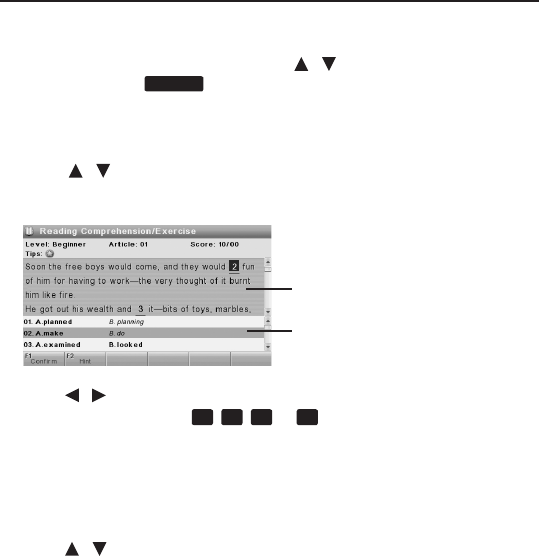
62
5.6 Reading Comprehension
In Reading Comprehension, you ll in the missing words while reading
an English passage.
1. In Reading Comprehension, press / to select a user name
and then press
eingabe
.
• See5.1 Creating User Names.
• For a new user to the exercise, see Changing the Settings at the end of
this section.
2. Press / to scroll while reading the passage. The missing
words are replaced with numbers corresponding to the
questions (word choices) in the lower pane of the screen.
Passage
Word choices
• Press / to select the questions directly.
3. Press the letter keys (
A
,
B
,
C
or
D
) to select the best answers
for the missing words.
• Theselectedanswersareinitalictypeface.
• Toshowhints(byeliminatingaselection),pressHINT.
• Intestmode,answersmustbesubmittedwithinthetimelimit.
4. Press CONFIRM when all questions are done.
• Press / to review the answers. A check mark indicates a correct
answer while a cross mark for a wrong one.
• PressRETRY to try again the exercise.
• PressNEXT to start a new exercise.
• PressEXIT to quit the exercise.
5. Press SCORE to show the score sheet.
• PressNEXT to start a new exercise.
• PressRETRY to try again the same exercise.


















