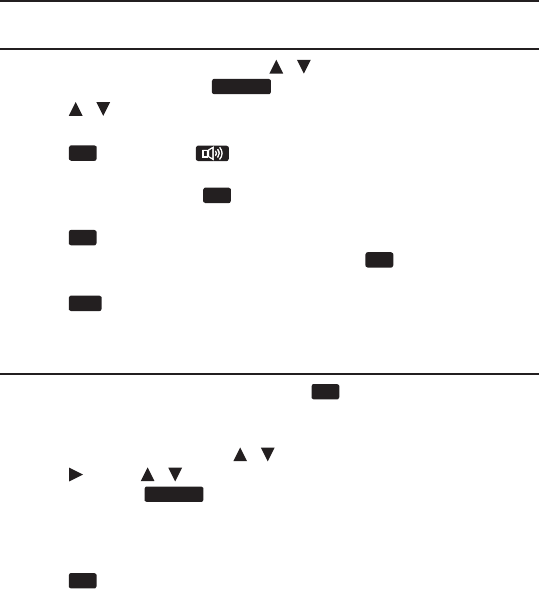
52
Using Pronunciation Practice
1. In Pronunciation Trainer, press / to select Pronunciation
Practice and then press
eingabe
.
2. Press / to select a word for practice.
• Alternatively,typetolookforawordinthewordlist.
3. Press
FN
+ LISTEN or to hear the word pronounced.
4. You can record your own pronunciation to compare with
the native voice. Press
FN
+ REC ON to record your own
pronunciation.
5. Press
FN
+ REC OFF to nish recording.
6. The recording plays back repeatedly. Press
FN
+ STOP to stop
the playback.
7. Press
esc
to quit the exercise.
Changing the Settings
To change the settings in Let’s Talk!, press
FN
+ SETTING. For a new
user to the exercise, the settings menu will show automatically before
the exercise starts.
1. In the setting menu, press / to select an option and then
press . Press / to change the settings in the pop-up menu
and then press
eingabe
to conrm.
• Mode: Selects exercise or test mode. In test mode, you must say the
word immediately after hearing the pronunciation.
• Skills: Selects a skill level.
2. Press
FN
+ CONFIRM.
5.5 Pronunciation Trainer


















