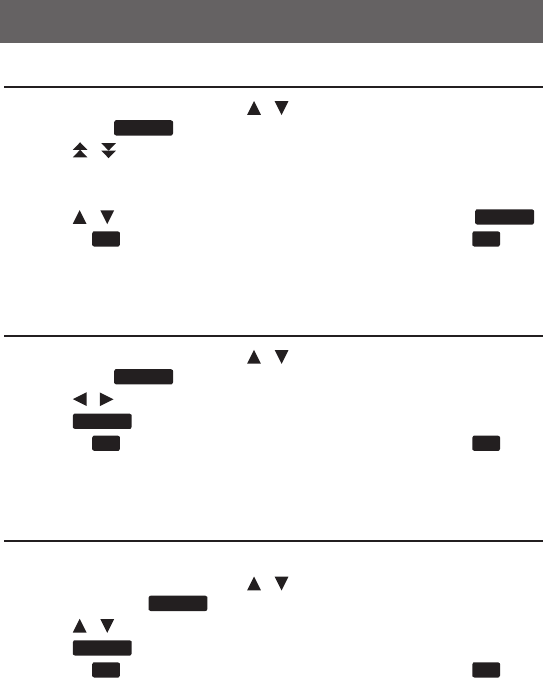
70
7. SETTINGS Menu
7.1 Display Settings
1. In the Settings menu, press / to select Display Settings and
then press
eingabe
.
2. Press / to shift between settings.
• Font size: Determines the size of screen type.
• Dotted line: Determines if dotted lines show on the screen.
3. Press / to select the option you want and then press
eingabe
.
• Orpress
FN
+ OK when done. To exit without saving, press
FN
+
CANCEL.
7.2 Volume Control
1. In the Settings menu, press / to select Volume Control and
then press
eingabe
.
2. Press / to adjust the volume level.
3. Press
eingabe
when done.
• Orpress
FN
+ OK when done. To exit without saving, press
FN
+
CANCEL.
7.3 Language Settings
This setting determines the language for prompts, help, and messages.
1. In the Settings menu, press / to select Language Settings
and then press
eingabe
.
2. Press / to select a language.
3. Press
eingabe
when done.
• Orpress
FN
+ OK when done. To exit without saving, press
FN
+
CANCEL.


















