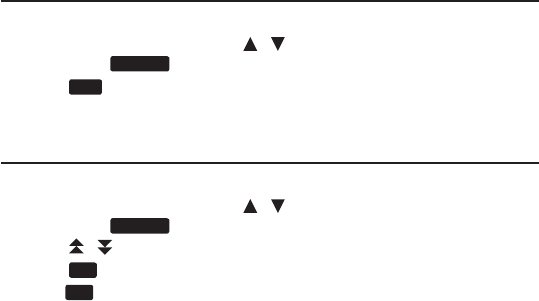
72
7.6 Host Information
This menu shows the host ID, program version and data version.
1. In the Settings menu, press / to select Host Information and
then press
eingabe
.
2. Press
esc
to exit.
7.7 Default Settings
This menu lets you perform soft or hard reset of the device.
1. In the Settings menu, press / to select Default Settings and
then press
eingabe
.
2. Press / to select between soft and hard resets.
3. Press
FN
+ OK to perform the reset.
• Press
FN
+ CANCEL to exit without reset.
• Softresetisoftenusefulinsolvingminorproblemsorerratical
performance, much like rebooting a PC.
• Hardresetwillreseteverythingto“factorydefaults”.Alluser’sdata
will be erased. Please backup your data before doing so.


















