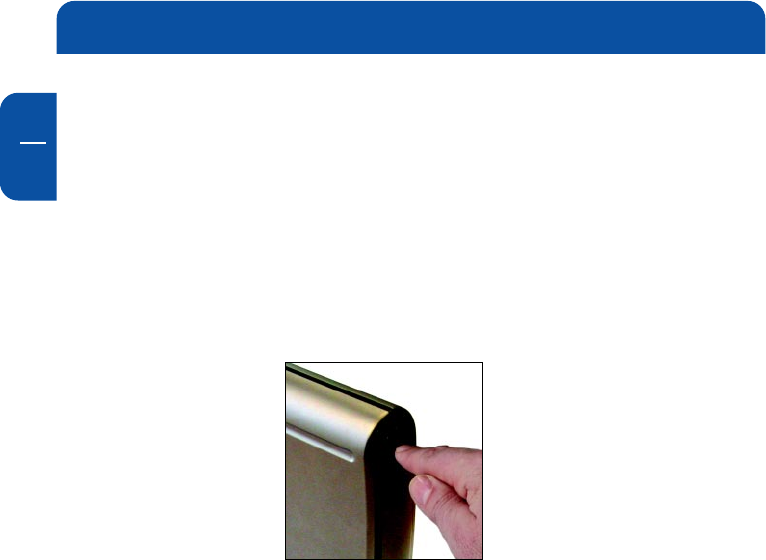
Freecom FHD-3
GB
4
22
Chapter 4: Daily use of the FHD-3 with Freecom
Personal Media Suite software
4.1 Creating a SYNC folder
After the installation of the FHD-3 is finished, the Freecom SYNC folder will be
created automatically when Freecom Personal Media Suite was installed before.
If not, please refer to chapter 4.3 (Creating a new SYNC folder).
4.2 The SYNC button and status of LEDs
The FHD-3 is equipped with a SYNC button which enables you to synchronise files
between your computer and the FHD-3 (and vice-versa).
The synchronisation process occurs simply by the push of a button. The SYNC
button only works if the Freecom Personal Media Suite Software is installed on
your computer. For information regarding software installation, please refer to
Chapter 1 (Installation of the Freecom Personal Media Suite Software).


















