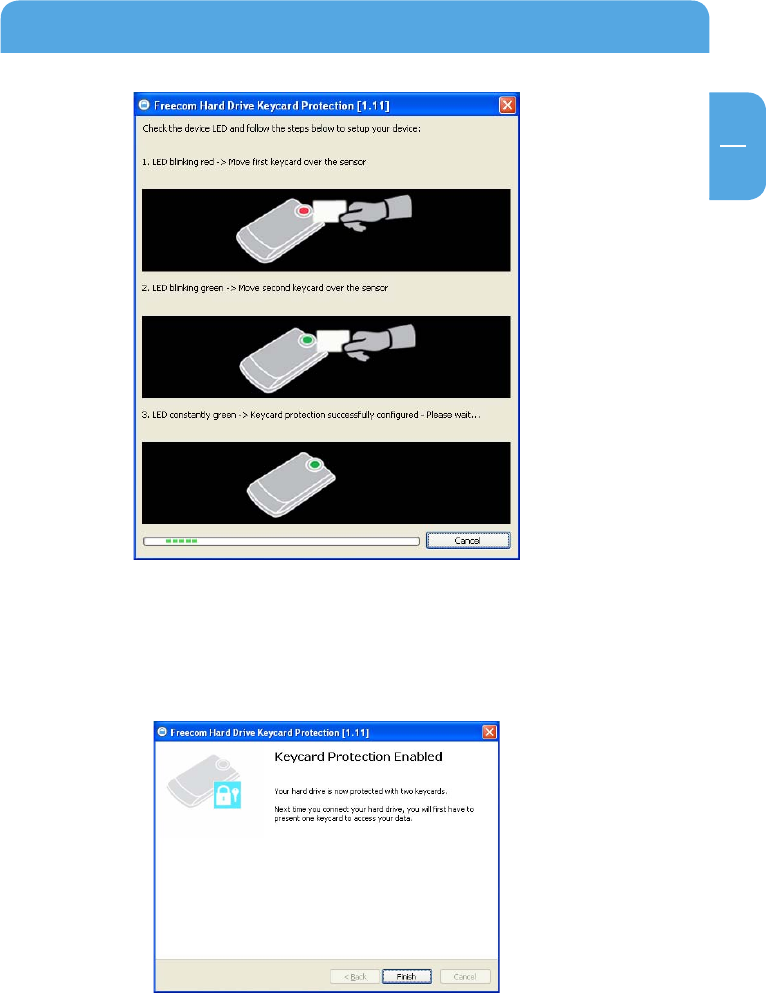
15
EN
4
Enabling data protection by keycard
Move the first keycard over the sensor on the drive, which is located at the front of the
drive (see page 9). If it was successfully recognized, the LED will start blinking green.
Move the second keycard over the sensor. If it was successfully recognized, the LED will
be constantly green. RFID protection is now enabled. The next time you connect your
Freecom Mobile Drive Secure, you have to identify with one of the keycard to access
your data.


















