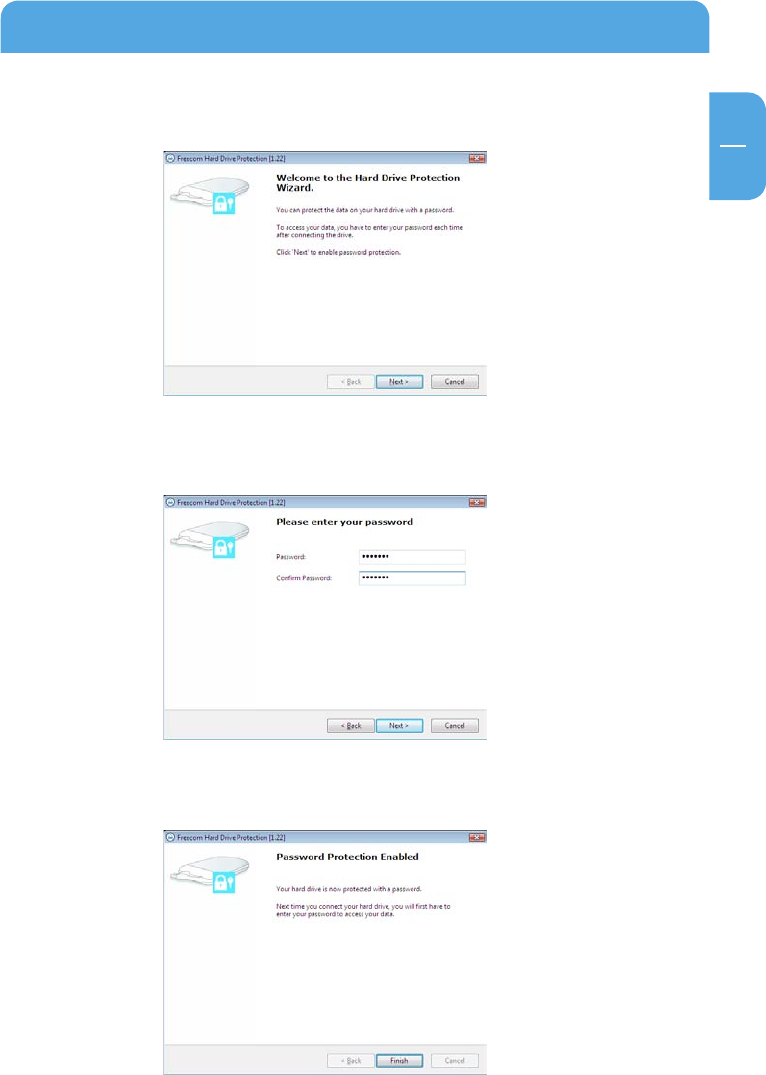
11
EN
4
Freecom Hard Drive Protection Tool
3. Double-click on the „Password.exe“ symbol to run the Freecom Hard Drive Protection
software. The Hard Drive Protection Wizard will open. Click “Next” to proceed.
4. Enter a password. This password will be required to access the protected partition.
Confirm the password in the second field and click “Next”.
5
. Your hard drive is now protected with a password. Click “Finish” to exit the wizard.


















