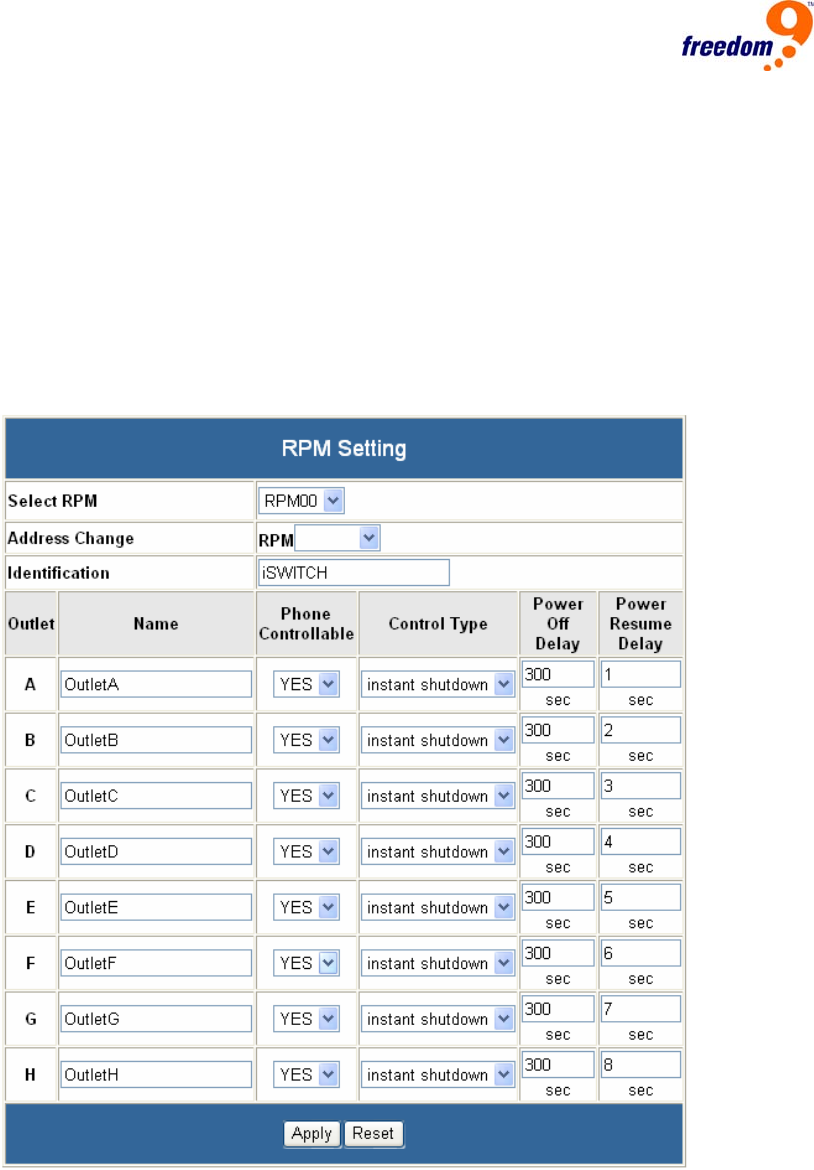
24
Time Between Automatic Updates: Set the frequency the unit retrieves the current time from the
time server (NO, 1 Hour, 3 Hours, 12 Hours, 1 Day, 10 Days, 30 Days).
Primary Time Server: The IP address of the primary NTP server to retrieve the time from.
Secondary Time Server: The IP address of the secondary NTP server to retrieve the time from
in the event the primary NTP server is unavailable.
Time Zone: The current time zone relative to GMT.
System Time: To set the time manually, enter it here in “yyyy/mm/dd hh:mm:ss” format.
4.2.10 RPM Setting
The RPM Setting page (Figure 26) allows you to configure the outlet ports on the device.
Figure 26 – RPM Setting Page
Select RPM: Select the unit in the stack to control. The yellow LED on the front panel of the
device indicates its ID number in the stack.
Address Change: Change the ID number of the unit in the stack.
Identification: A general description of the unit.
Name: The name of the outlet, can be changed to reflect the device connected to the outlet.


















