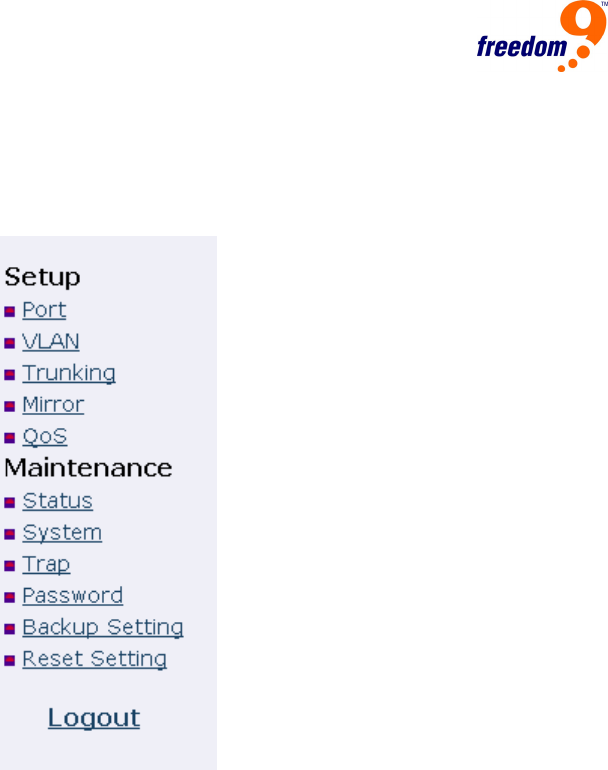
6.8 Main Menu
The main menu on the left side of the screen (Figure 14) has the following options: Port Settings,
VLAN Settings, Trunk Setting, Mirror Setting, Device Status, Statistic, System Settings, Trap Setting,
Password Setting, Backup Setting, Reset Setting. Click on the item that you want to configure to open
the respective window. The sections below provide details for each option.
Figure 14: Main menu
6.9 Configuring Setup Setting
There are four items in the Main Menu: Port Settings, VLAN Settings, Trunk Settings, Mirror
Settings.
6.9.1 Port Settings
The Port Setting page (Figure 15) displays the status of the ports. Click on a port number to change
the settings (Speed, Flow Control, Rate Control Ingress and Egress) for that port. When you need to
refresh the information on the page, press the “Refresh” button.
The Link Status column shows the speed and duplex of the port, or “Down” if the port is
disconnected.


















