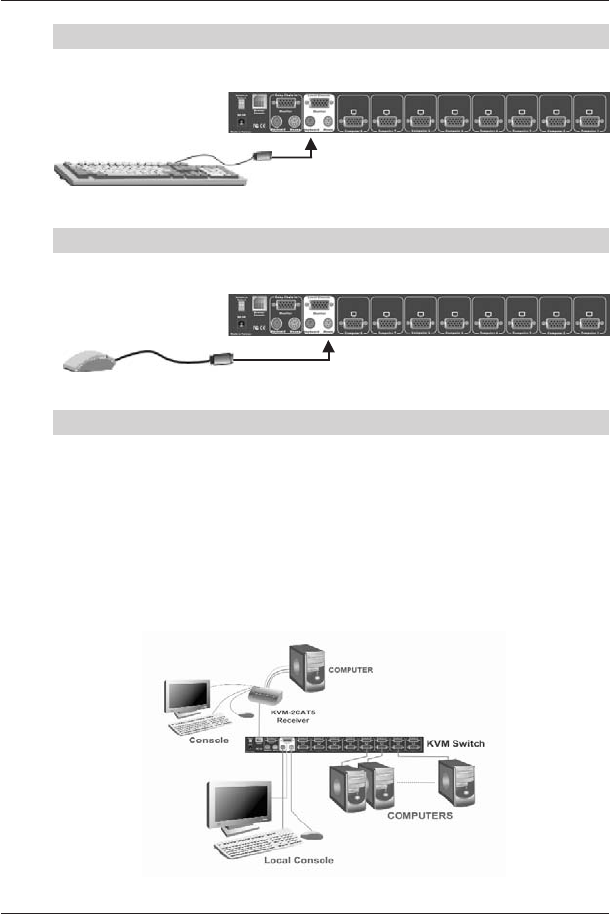
Chapter 2: Hardware Installation
7
Step 3
Connect the keyboard to the KVM Switch. If you have an AT type keyboard, you will need an AT
to PS/2 adapter.
Step 4
Connect the mouse to the KVM Switch.
Step 4-1 (Remote Console)
Extending your computer console up to 500 feet away:
(1) Make sure the CAT5 cable used is a straight through type.(see page 5)
(2) Plug one end of the CAT5 cable into the RJ-45 connector of the PS/2 KVM switch and the
other end into KVM CAT5 receiver RJ-45 port.
(3) Connect remote keyboard, mouse and monitor with PS/2-EXTENDER-RECEIVER “KB“,
“MS“ and “Monitor” interface.
(4) Connect CAT5 receiver computer port with computer console port by using 3 to 3 KVM
cable.


















