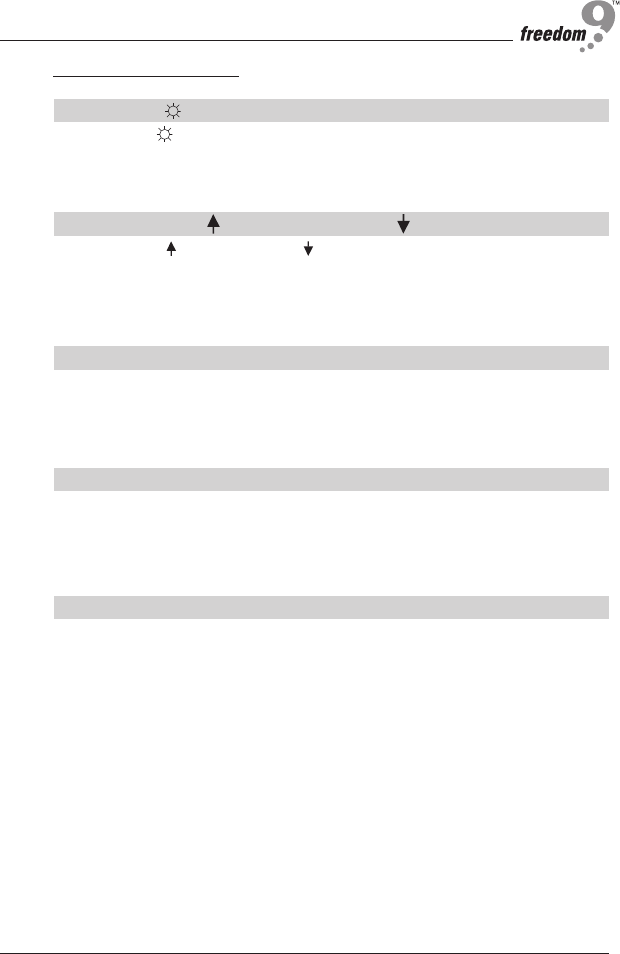
Chapter 3: Console Operation
16
OSD OPERATION Details
Sun symbol “ ” indicates a powered on status for the KVM port.
The sun symbol “ ” beside the computer system name shows that computer is at powered on
status.
Use up arrow key “ ” or down arrow key “ ” to select KVM port.
Use up arrow key “ ” or down arrow key “ ” to select port for destination computer system
name. After selecting the KVM port you want, press the ENTER Key to immediately switch to
that KVM port.
Use “PgUp” or “PgDn” key for selecting previous or next Bank No.
Use “PgUp“ key or “PgDn” key for selecting previous or next Bank No. (or KVM unit No.)
Press “Insert” key for editing computer name.
Press “INS” key for editing computer system name.When editing is finished, press the “Enter”
key to save the information.
Press “Tab” key to select Bank, OSD, Scan…etc.
Use “Tab” key to select items like Bank, OSD, SCAN, CHANGE PASSWORD, CONSOLE
ON/OFF, etc…


















