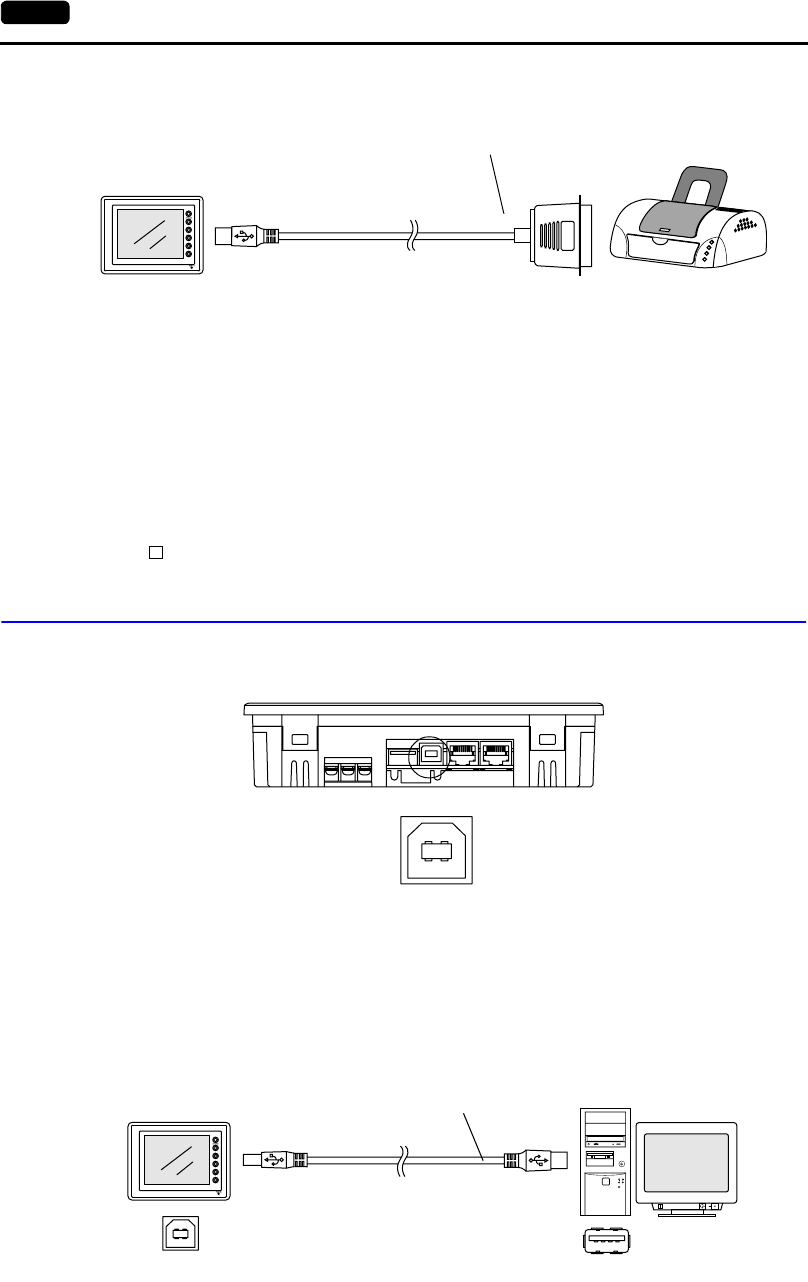
2-20 5. USB Connectors
• To connect to a printer equipped with a parallel interface, use a commercially available parallel
←→ USB cable (ELECOM UC-PGT recommended).
Screen Data Setting
For a printer
From the [System Setting] menu, select [Printer Setting] and open the [Main] tab window.
• Type: (as desired)
• Port: USB Port
For CF card reader/writer
From the [System Setting] menu, select [Unit Setting], and open the [Option Unit] tab window.
• [ Use USB CF Card Reader]: checked
USB-B (Slave Port)
This is a connector for screen data transfer via USB.
* When transferring screen data via the USB-B (USB slave port), be sure to install the USB driver for
POD on the computer. The steps are described in the following section “Installing the USB Slave
Driver.”
Screen data transfer via the USB port is available with Windows 98 Second Edition and later.
Connecting cable
Use a commercially available USB cable.
USB-A
UG230
Printer
Parallel ←→ USB cable
Parallel port
Bottom View
Enlarged View
USB-AUSB-B
RESET
disc
UG230
Computer
USB cable


















