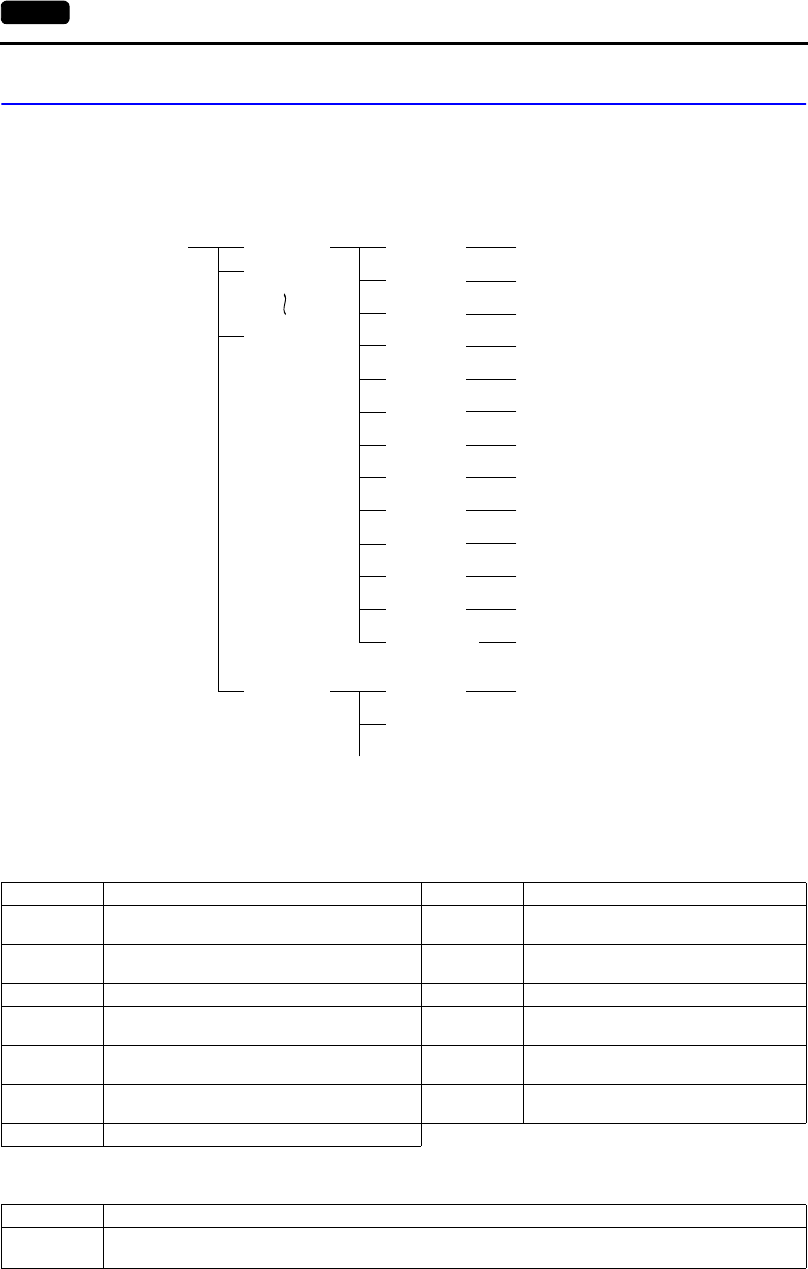
6-18 2. Main Menu Screen
2-2. Transferring Screen Data from a CF Card
CF Card Folder Configuration
Folders in the CF card are configured as shown below.
*1 These are access folders set by the UG00S-CW editor. Any folder name within eight 1-byte characters can be
given.
*2 These folders are automatically created when access folders are created. The folder names are fixed.
*3 The folder name for screen data auto uploading cannot be changed.
DAT0000 (access folder)
DSPDEF (screen data auto upload folder)
(Other folders are the same as access folders.)
DSP
CARD
SRAM
MEMO
RECIPE
SAMPLE
HDCOPY
BITMAP
JPEG
SNAP
WAV
FONT
WEBSERV
AAAAAAAA
BBBBBBBB
FFFFFFFF
DSPDEF
DSP
*1 *2
DSP0000.BIN
MCMHEAD.BIN
MCMxxxx.BIN
SRM0000.BIN
MEMxxxx.BIN
RECxxxx.CSV
xxxxxxxx.CSV
BMPxxxx.BIN
VDxxxx.JPG
WAxxxx.WAV
DSPDEF.BIN
xxxx.FTD
*3
SMPxxxx.BIN
SMPxxxx.CSV
HDxxxx.JPG
HDxxxx.BIN
xxxx.JPG
JPxxxx.JPG
xxxxxxxx.SHT
xxxxxxxx.HTM
xxxxxxxx.TXT
CF card
Folder Name Folder Name File Name
Same as access folders
Folder Name Contents Folder Name Contents
BITMAP
Saves pattern data (bitmap data) to reduce the
screen data capacity.
RECIPE Reads and writes recipe data.
CARD
Writes recipe data from the UG30 using the
UG20-compatible memory manager function.
SAMPLE
Saves history data of the data logging
function.
DSP Reads and writes screen data. SNAP Saves video snap images.
FONT
Saves Gothic fonts or language data to reduce
the screen data capacity.
SRAM Saves backup data of SRAM.
HDCOPY
Writes hard copy images in the JPEG file format
from the UG30 (UG330H-SS only: BIN file).
WAV
Saves WAV files for sound output to reduce
the screen data capacity.
JPEG
Saves JPEG files for display on the screen
(except for UG330H-SS).
WEBSERV
Saves files to be accessed from the Web
browser.
MEMO Saves memo pad data drawn with the UG30.
Folder Name Contents
DSP
When setting the dipswitch on the
POD and inserting a CF card, it automatically reads the screen data in this
folder.


















