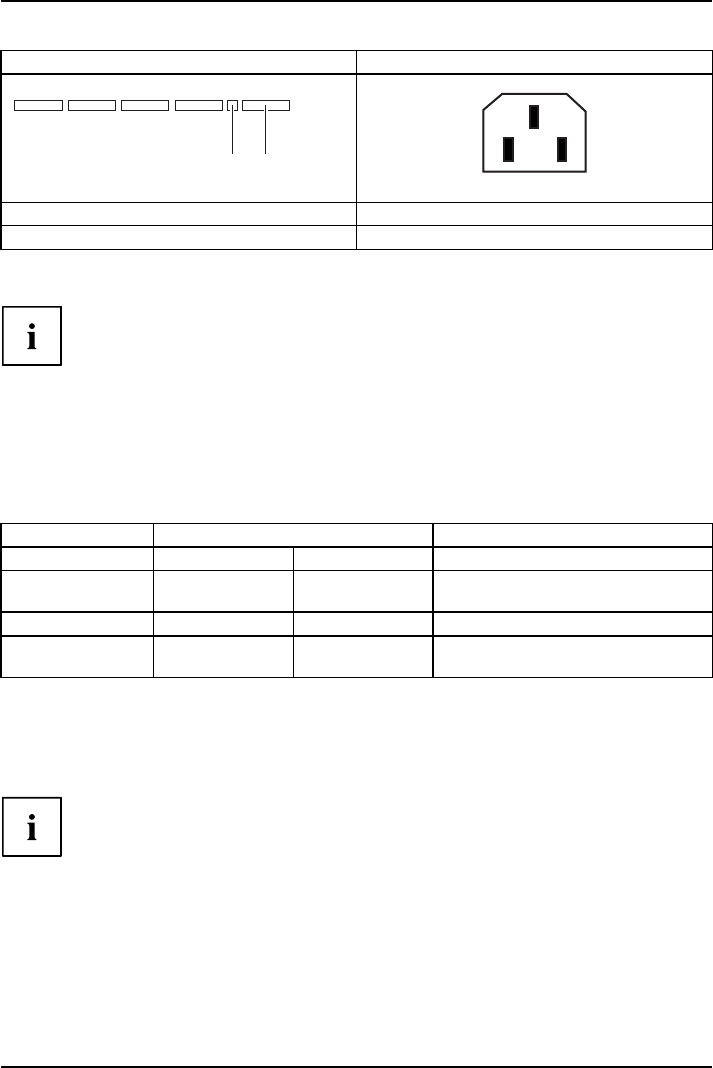
Operation
Front Rear
12
1 = power supply indicator
2=ON/OFFswitch
► Switch the device on using the ON/OFF switch.
Only switch on the computer after you have switched on the m onitor.
Notes on power management
If your comput er is equipped with power management (power-saving mode), the mon itor can fully
support this function. Here the monitor does not distinguish between the individual energy-saving
modes of the computer (standby mode, suspend mode and OFF mode), as it is capable of
immediately switching into the mode with the highest energy-saving effect.
Level
Operation
Power saving m od e
Normal
ECO
Power supply
indicator
Lit blue Lit green Unlit
Screen
max. brightness
typ. 180 cd/m
2
Unlit
Power consumption
(typical)
<50W <36.8W Reducedto≤ 0.5 W
If your computer dete
cts inactivity (no input) it sends an appropriate signal to the monitor to
reduce the power cons
umption (energy-saving mode). The power indicator of the monitor changes
colour to indicate t
he status change. ECO mode is the preset factory default.
Once an input is made a
t the computer the screen contents are restored.
For detailed inform
ation on how energy-saving mode operates, please refer to
the operating manu
al or technical manual of the computer.
14 A26361-K1334-Z220-1-7619, edition 1


















