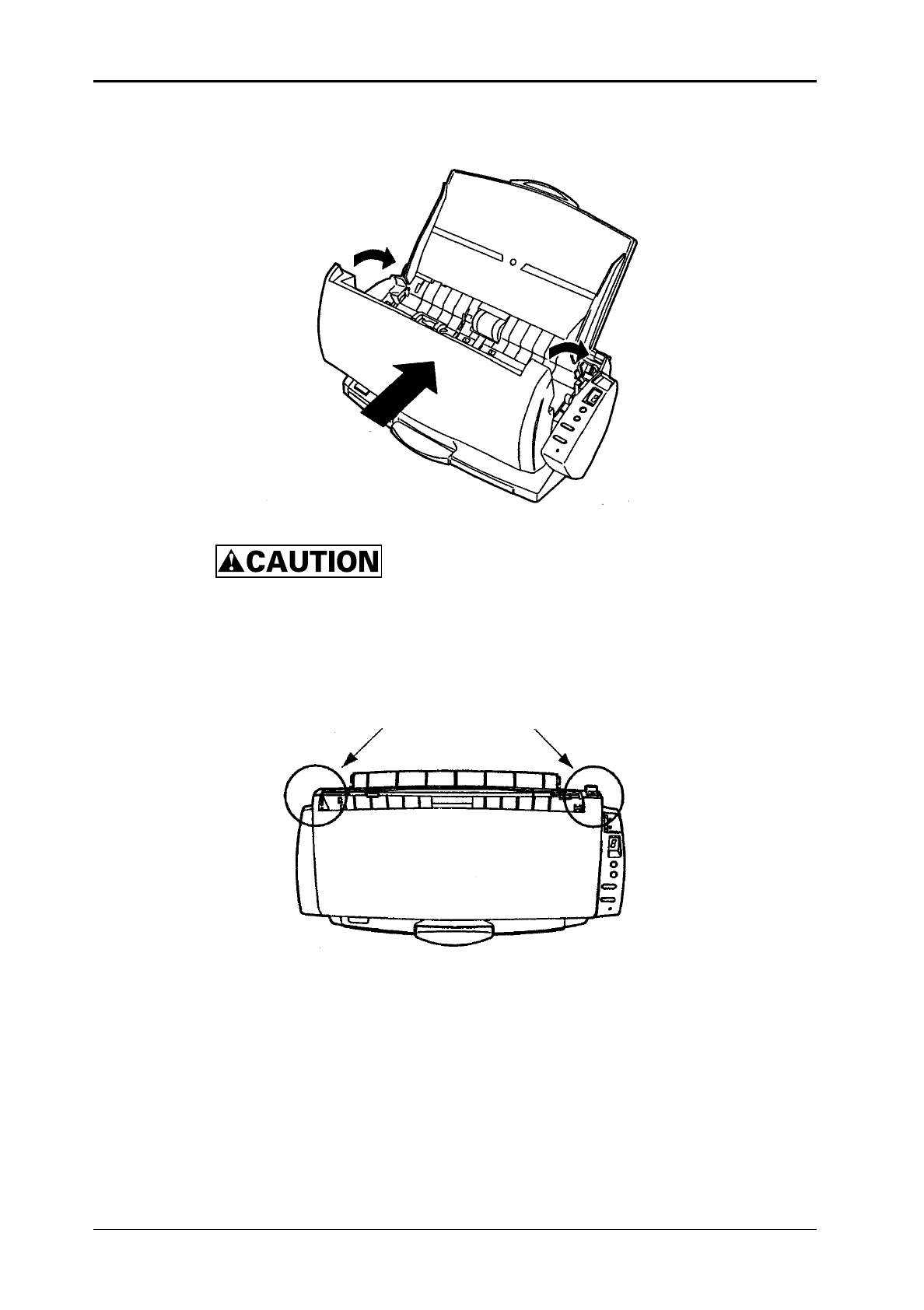
4-2 fi-4110CU Image Scanner Operator’s Guide
4) Restore the automatic document feeder into position by pushing its center.
After restoring the automatic document feeder
into position, make sure that it is closed
completely. If the automatic document feeder
is not properly closed, a paper jam or reading
error may occur.
4.2 Daily Maintenance
To use the image scanner over a long period of time, you must perform some tasks
daily. Keep the following point in mind:
·
If the equipment surface, document support, or automatic document feeder is
soiled, clean it according to Section 4.3, "Cleaning."
Especially, be sure to clean the automatic document feeder.
Press the center
of upper cover
Check that both edges are closed completely


















